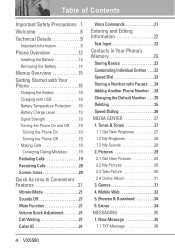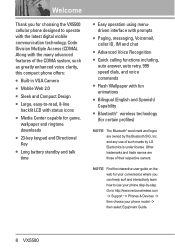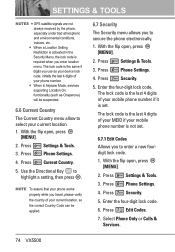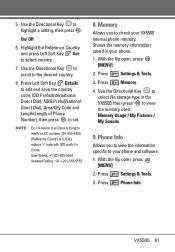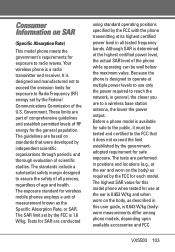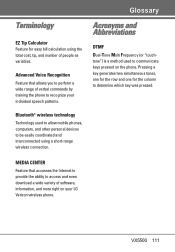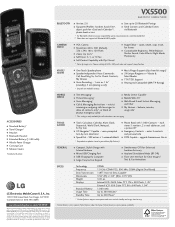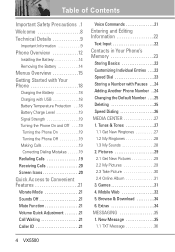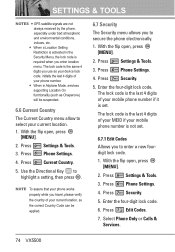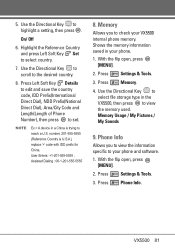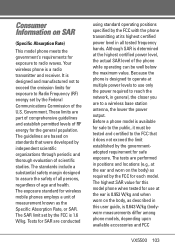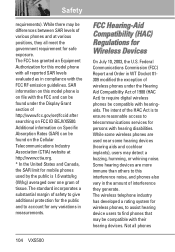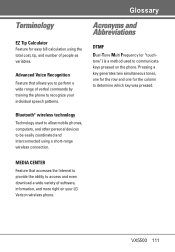LG VX5500 Support Question
Find answers below for this question about LG VX5500.Need a LG VX5500 manual? We have 4 online manuals for this item!
Question posted by idukmob on November 30th, 2013
Can I Download Pictures From Lg Vx5500
The person who posted this question about this LG product did not include a detailed explanation. Please use the "Request More Information" button to the right if more details would help you to answer this question.
Current Answers
Related LG VX5500 Manual Pages
LG Knowledge Base Results
We have determined that the information below may contain an answer to this question. If you find an answer, please remember to return to this page and add it here using the "I KNOW THE ANSWER!" button above. It's that easy to earn points!-
Pairing Bluetooth Devices LG Rumor 2 - LG Consumer Knowledge Base
... on how to LG Bluetooth stereo speakers (MSB-100). 4. Transfer Music & Pictures LG Voyager Mobile Phones: Lock Codes What are pairing to place the device into pairing mode. 1. ... If this example, we are DTMF tones? microSD tm Memory Port Advanced Phone Book Features: Entering Wait and Pause periods / Mobile Phones Pairing Bluetooth Devices LG Rumor 2 NOTE: Once found, it ... -
LG Mobile Phones: Tips and Care - LG Consumer Knowledge Base
.... Avoid high heat and levels of these ports. When charging the phone, remove the phone from our accessories site . Network Storage Transfer Music & Pictures LG Dare Pairing Bluetooth Devices LG Dare Pairing Bluetooth Devices LG Rumor 2 microSD tm Memory Port / Mobile Phones LG Mobile Phones: Tips and Care Compatible accessories are available from the charger... -
Chocolate Touch (VX8575) Back Cover Removal and Installation - LG Consumer Knowledge Base
... el teléfono antes de instalar o sustituir la batería. Sosteoga firmemente el teléfono con ambas mano (como desmostrado). 2. Pictures LG Dare LG Mobile Phones: Tips and Care Mobile Phones: Lock Codes Pairing Bluetooth Devices LG Dare To Install the back cover 1. Empuje la cubierta trasera consus dedos hasta que se desenganche...
Similar Questions
Downloading Pictures From My Phone To My Computer
How do I down load pictures from my inactive T-Mobile phone to my computer
How do I down load pictures from my inactive T-Mobile phone to my computer
(Posted by alittletread 11 years ago)
How Do I Download Pictures In My Phone To My Pc
can I connect my phone via USB, to my PC and download the pictures? My PC is an XP or Windows 7 oper...
can I connect my phone via USB, to my PC and download the pictures? My PC is an XP or Windows 7 oper...
(Posted by musicntennis 11 years ago)
Forgot Password For Voice Mail On One Of My Mobile Phones.
I've forgotten the password for voice mail on one of my mobile phones. Put in several combination bu...
I've forgotten the password for voice mail on one of my mobile phones. Put in several combination bu...
(Posted by mikeevaristo 12 years ago)
Moving Pictures From Old Phone To New
How do I move pics from VX5500 phone with no SD card and USB cord does not work due to no drivers. V...
How do I move pics from VX5500 phone with no SD card and USB cord does not work due to no drivers. V...
(Posted by mseagle246 12 years ago)