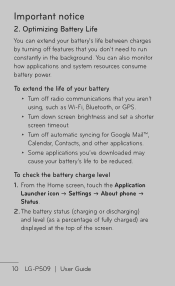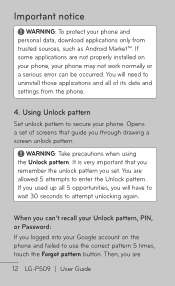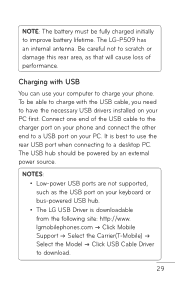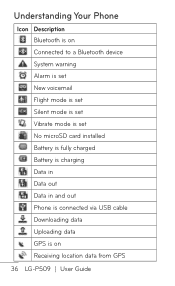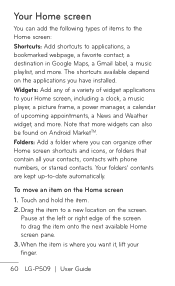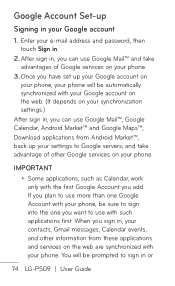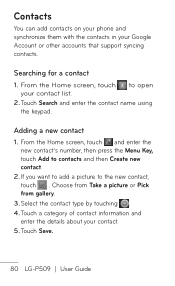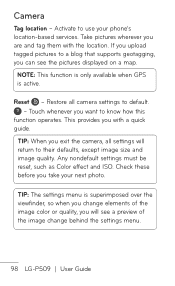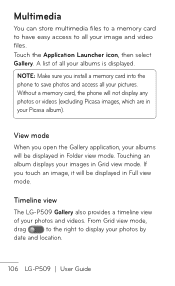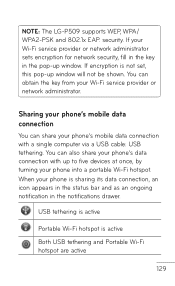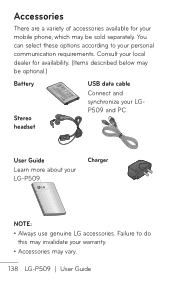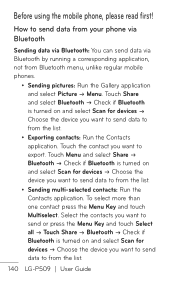LG P509 Support Question
Find answers below for this question about LG P509.Need a LG P509 manual? We have 3 online manuals for this item!
Question posted by alittletread on May 2nd, 2013
Downloading Pictures From My Phone To My Computer
How do I down load pictures from my inactive T-Mobile phone to my computer
Current Answers
Related LG P509 Manual Pages
LG Knowledge Base Results
We have determined that the information below may contain an answer to this question. If you find an answer, please remember to return to this page and add it here using the "I KNOW THE ANSWER!" button above. It's that easy to earn points!-
Transfer Music & Pictures LG Voyager - LG Consumer Knowledge Base
... ID: 6132 Last updated: 13 Oct, 2009 Views: 6339 Transfer Music & Pictures LG Dare LG Mobile Phones: Tips and Care What are DTMF tones? Pictures LG Voyager LG VOYAGER (VX10K) How Do I Transfer Pictures or Music Between My LG Voyager (VX 10K) Phone And My Computer? Tap Menu>Settings/Tools>Tools>USB Mode... -
LG Mobile Phones: Tips and Care - LG Consumer Knowledge Base
...) on the phones at all such as charging is raining. Network Storage Transfer Music & Pictures LG Dare Pairing...phone charger. Tips to keep dust out of the phone: Always use a soft dry cloth to extend phone battery life: Tips for your handset. / Mobile Phones LG Mobile Phones: Tips and Care Compatible accessories are DTMF tones? Article ID: 6278 Views: 12344 Mobile Phones... -
Chocolate Touch (VX8575) Back Cover Removal and Installation - LG Consumer Knowledge Base
...? Sosteoga firmemente el teléfono con ambas mano (como desmostrado). 2. Advanced Phone Book Features: Entering Wait and Pause periods Transfer Music & Pictures LG Dare LG Mobile Phones: Tips and Care Mobile Phones: Lock Codes Pairing Bluetooth Devices LG Dare Hold the phone securely with both hands (as illustrated). 3. Spanish Es necesario quitar la cubierta posterior...
Similar Questions
Why Has My Lg-p509 Phone Stopped Downloading Pictures And Videos When Using Wif
why has my LG-P509 phone stopped downloading pictures and videos when using wifi. also google/browse...
why has my LG-P509 phone stopped downloading pictures and videos when using wifi. also google/browse...
(Posted by ednamike 10 years ago)
I Can't Seem To Download My Phone Book After Pairing My Lg840
I was able to pair quite easily, however, when I tried to download my phone book...nothing. I trie...
I was able to pair quite easily, however, when I tried to download my phone book...nothing. I trie...
(Posted by bob4129 11 years ago)
Download Pictures From Phone To Computer.
How do i download pictures I took on my phone onto my computer?
How do i download pictures I took on my phone onto my computer?
(Posted by papslesterhansen 12 years ago)