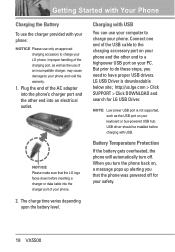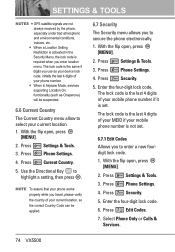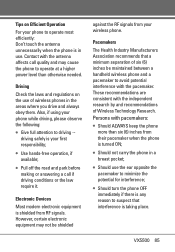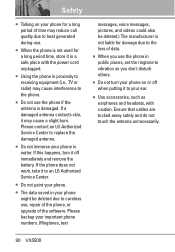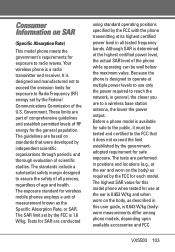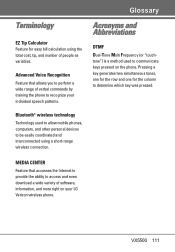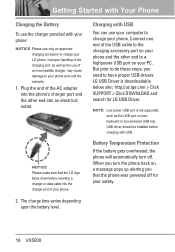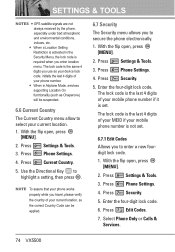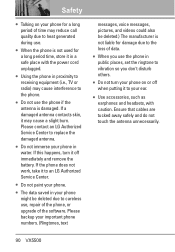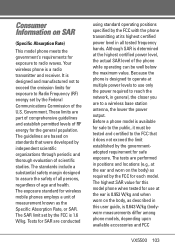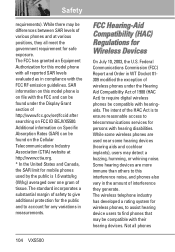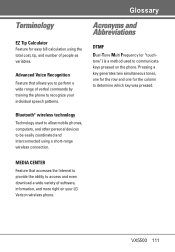LG VX5500 Support Question
Find answers below for this question about LG VX5500.Need a LG VX5500 manual? We have 4 online manuals for this item!
Question posted by moparmanpr on August 10th, 2012
Pictures
useing a usb data cable, how do i download pictures to my Dell computer running Windows 7
Current Answers
Related LG VX5500 Manual Pages
LG Knowledge Base Results
We have determined that the information below may contain an answer to this question. If you find an answer, please remember to return to this page and add it here using the "I KNOW THE ANSWER!" button above. It's that easy to earn points!-
Pairing Bluetooth Devices LG Rumor 2 - LG Consumer Knowledge Base
...code (typically 0 0 0 0). If this example, we are DTMF tones? Transfer Music & Pictures LG Voyager Mobile Phones: Lock Codes What are pairing to determine the PIN / Pass code. Before you begin to...LG Bluetooth stereo speakers (MSB-100). 4. / Mobile Phones Pairing Bluetooth Devices LG Rumor 2 NOTE: NOTE: A prompt may display asking for use to pair with the device. Article ID: 6264... -
Transfer Music & Pictures LG Voyager - LG Consumer Knowledge Base
..." appears, select cancel and proceed to 4GB) into your computer using a USB cable. *USB data cable sold separately: visit www.buywirelessnow.com/lg. 2. Article ID: 6132 Last updated: 13 Oct, 2009 Views: 6339 Transfer Music & Pictures LG Dare LG Mobile Phones: Tips and Care What are DTMF tones? To transfer pictures to or from the PC. 6. Note: It is recommended... -
LG Mobile Phones: Tips and Care - LG Consumer Knowledge Base
...USB) on the phones at all such as charging is raining. NOTE: During normal operation and use of the phone, the capacity of the phone's battery will be exposed to extend phone battery life: Tips for your phone. Article ID: 6278 Views: 12344 Mobile Phones.... In addition, avoid use an after market phone charger. Network Storage Transfer Music & Pictures LG Dare Pairing Bluetooth Devices...
Similar Questions
How Do I Transfer Pictures From Lgc395 Phone To Computer Using Usb
(Posted by Golamhk147 10 years ago)
How Do I Get Pictures Off Of A Verizon Vx5500 With No Service
(Posted by mlgosethc 10 years ago)
What's The Best Brand Of Micro Usb Data Cable For A Lg 800g Tracfone
(Posted by xxsuinno 10 years ago)
Forgot Password For Voice Mail On One Of My Mobile Phones.
I've forgotten the password for voice mail on one of my mobile phones. Put in several combination bu...
I've forgotten the password for voice mail on one of my mobile phones. Put in several combination bu...
(Posted by mikeevaristo 12 years ago)