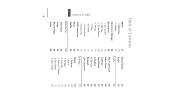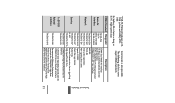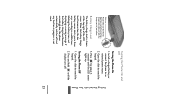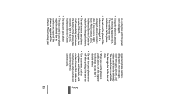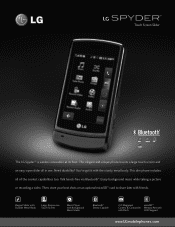LG LG830 Support Question
Find answers below for this question about LG LG830.Need a LG LG830 manual? We have 2 online manuals for this item!
Question posted by xxsuinno on January 31st, 2014
What's The Best Brand Of Micro Usb Data Cable For A Lg 800g Tracfone
Current Answers
Answer #1: Posted by BusterDoogen on February 3rd, 2014 1:48 PM
I hope this helpful to you!
Please respond to my effort to provide you with the best possible solution by using the "Acceptable Solution" and/or the "Helpful" buttons when the answer has proven to be helpful. Please feel free to submit further info for your question, if a solution was not provided. I appreciate the opportunity to serve you!
Related LG LG830 Manual Pages
LG Knowledge Base Results
We have determined that the information below may contain an answer to this question. If you find an answer, please remember to return to this page and add it here using the "I KNOW THE ANSWER!" button above. It's that easy to earn points!-
System will not boot with IDE optical drive connected - LG Consumer Knowledge Base
... items to check when an IDE drive prevents the PC from booting: Check the position of the data cable. Try the drive on another cable. Article ID: 6150 Views: 1044 One Touch Overview Manually eject a disc. Disc is DAE? What...IDE drives require the BIOS Setting to exchange the drive. Check the IDE cable for ? Contact us for more help or to have Pin 1 labeled where the connector plugs in. -
Bluetooth Profiles - LG Consumer Knowledge Base
... stored on a Micro SD memory card inside the LG phone to a compatible device. Human Interface Device (HID) The profile controls how an enabled mobile device would be able to communicate with a compatible headset. Object Push (OPP) This profile controls how data is able to... -
Transfer Music & Pictures LG Voyager - LG Consumer Knowledge Base
...www.buywirelessnow.com/lg . 3. Disconnect the USB cable. Article ID: 6132 Last updated: 13 Oct, 2009 Views: 6339 Transfer Music & Pictures LG Dare LG Mobile Phones: Tips and Care What are DTMF tones...VX 10K) Phone And My Computer? Tap Menu>Settings/Tools>Tools>USB Mode>Mass Storage. To transfer pictures to 4GB) into your computer using a USB cable. *USB data cable sold separately:...
Similar Questions
phone to computer