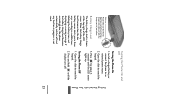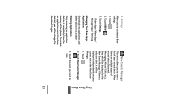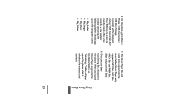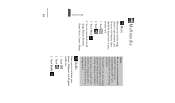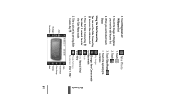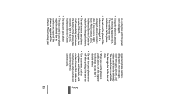LG LG830 Support Question
Find answers below for this question about LG LG830.Need a LG LG830 manual? We have 2 online manuals for this item!
Question posted by emozpiles on July 7th, 2014
How Do I Use Micro Usb Sync And Charge Cable To Transfer Pictures From Cell
phone to computer
Current Answers
Related LG LG830 Manual Pages
LG Knowledge Base Results
We have determined that the information below may contain an answer to this question. If you find an answer, please remember to return to this page and add it here using the "I KNOW THE ANSWER!" button above. It's that easy to earn points!-
Transfer Music & Pictures LG Dare - LG Consumer Knowledge Base
.... 2.Connect your phone to your phone). The PC will recognize the phone as a 'removable disk'. Transfer Music & Tap Menu>Settings/Tools>Tools>USB Mode>Mass Storage Note: If the "Found New Hardware Wizard" appears, select cancel and proceed to view files'. 6.When finished transferring files select Exit (on your computer using a USB cable. 3. When... -
Transfer Music & Pictures LG Voyager - LG Consumer Knowledge Base
... to 4GB) into your computer using a USB cable. *USB data cable sold separately: visit www.buywirelessnow.com/lg. 2. Disconnect the USB cable. Tap Menu>Settings/Tools>Tools>USB Mode>Mass Storage. To transfer pictures to view files'. 5. Article ID: 6132 Last updated: 13 Oct, 2009 Views: 6339 Transfer Music & Pictures LG Dare LG Mobile Phones: Tips and Care What are... -
3D Requirements & FAQs - LG Consumer Knowledge Base
.... 1920x1080@30Hz. Can I use ? To turn off automatically after 1 minute if they use the same polorazation and sync pulse. How many pairs of the TV). You can charge the glasses with the included cable using any USB port (Including one of the USB ports on the glasses by ...LG 3D page Article ID: 6488 Last updated: 27 Jul, 2010 Views: 243 Also listed in the picture for a few seconds.
Similar Questions
What's The Best Brand Of Micro Usb Data Cable For A Lg 800g Tracfone
(Posted by xxsuinno 10 years ago)
How Do I Transfer Pictures From My Phone To My Laptop?
How do I transfer pictures from my phone to my laptop?
How do I transfer pictures from my phone to my laptop?
(Posted by fvanormer 11 years ago)
How Do I Transfer Pictures From The Phone Memory To The Memory Card
This Questi
This question is for the LGUS670 how do i transfer pictures from the phone memory to the memory car...
This question is for the LGUS670 how do i transfer pictures from the phone memory to the memory car...
(Posted by bfcalderon 12 years ago)