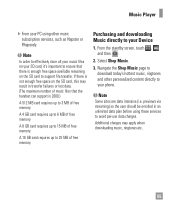LG LGC395 Support Question
Find answers below for this question about LG LGC395.Need a LG LGC395 manual? We have 4 online manuals for this item!
Question posted by fvanormer on December 21st, 2012
How Do I Transfer Pictures From My Phone To My Laptop?
How do I transfer pictures from my phone to my laptop?
Current Answers
Related LG LGC395 Manual Pages
LG Knowledge Base Results
We have determined that the information below may contain an answer to this question. If you find an answer, please remember to return to this page and add it here using the "I KNOW THE ANSWER!" button above. It's that easy to earn points!-
Transfer Music & Pictures LG Dare - LG Consumer Knowledge Base
..." appears, select cancel and proceed to view files'. 6.When finished transferring files select Exit (on your computer using a USB cable. 3. Article ID: 6131 Last updated: 23 Jun, 2009 Views: 10827 Also read Pairing Bluetooth Devices LG Dare Transfer Music & Pictures LG Voyager Mobile Phones: Lock Codes Troubleshooting tips for the Bluetooth stereo headset (HBS-250... -
Bluetooth Profiles - LG Consumer Knowledge Base
... Bluetooth device, such as a laptop or PDA. Basic imaging (BIP) Basic imaging controls how an enabled device is an example of files and transfer non-protected files like a car...-protected images for the phone to an LG bluetooth stereo headset (HBS-250). Pictures LG Dare Pairing Bluetooth Devices LG Rumor 2 Mobile Phones: Lock Codes Transfer Music & Hands-Free (HFP... -
Transfer Music & Pictures LG Voyager - LG Consumer Knowledge Base
... the next step. 4. Article ID: 6132 Last updated: 13 Oct, 2009 Views: 6339 Transfer Music & Pictures LG Dare LG Mobile Phones: Tips and Care What are DTMF tones? To transfer pictures to 4GB) into your phone). 7. When finished transferring files select Exit (on your phone with the gold contacts facing up. * microSD card sold separately: visit www.buywirelessnow.com...
Similar Questions
Step By Step Instructions On How To Transfer Pictures Or Songs To Lg C395 Phone
from computer
from computer
(Posted by surgiflumen 9 years ago)
Can I Transfer Pictures From My Lgc395 Phone Memory To The Sim Card
(Posted by MARCLEA 10 years ago)
How Do I Transfer Pictures And Videos From My Cell Phone To My Laptop?
I have pictures and videos that I'd like to save on my laptop. How do I transfer them, and do I ne...
I have pictures and videos that I'd like to save on my laptop. How do I transfer them, and do I ne...
(Posted by buckingham 11 years ago)
Transfering Pictures From Phone To Pc Using Bluetooth
I am unable to transfer pictures taken on the LG C395 to my Windows 7 PC using Bluetooth. I seem to ...
I am unable to transfer pictures taken on the LG C395 to my Windows 7 PC using Bluetooth. I seem to ...
(Posted by lvargas 11 years ago)
How Do I Transfer Pictures From The Phone Memory To The Memory Card
This Questi
This question is for the LGUS670 how do i transfer pictures from the phone memory to the memory car...
This question is for the LGUS670 how do i transfer pictures from the phone memory to the memory car...
(Posted by bfcalderon 12 years ago)