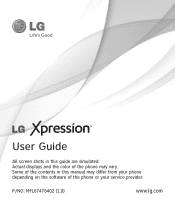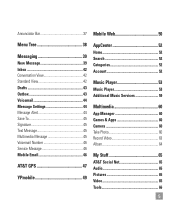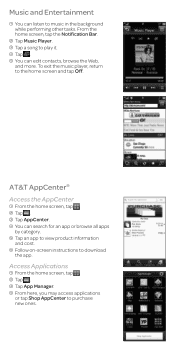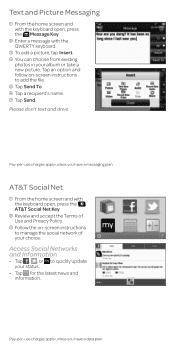LG LGC395 Support Question
Find answers below for this question about LG LGC395.Need a LG LGC395 manual? We have 4 online manuals for this item!
Question posted by surgiflumen on September 8th, 2014
Step By Step Instructions On How To Transfer Pictures Or Songs To Lg C395 Phone
from computer
Current Answers
Related LG LGC395 Manual Pages
LG Knowledge Base Results
We have determined that the information below may contain an answer to this question. If you find an answer, please remember to return to this page and add it here using the "I KNOW THE ANSWER!" button above. It's that easy to earn points!-
Transfer Music & Pictures LG Dare - LG Consumer Knowledge Base
... ID: 6131 Last updated: 23 Jun, 2009 Views: 10827 Also read Pairing Bluetooth Devices LG Dare Transfer Music & Pictures LG Voyager Mobile Phones: Lock Codes Troubleshooting tips for the Bluetooth stereo headset (HBS-250). The PC will recognize the phone as a 'removable disk'. When the removable disk window appears, select 'Open folder to the next... -
Transfer Music & Pictures LG Voyager - LG Consumer Knowledge Base
... disk window appears, select 'Open folder to the next step. 4. To transfer pictures to 4GB) into your phone). 7. Article ID: 6132 Last updated: 13 Oct, 2009 Views: 6339 Transfer Music & Pictures LG Dare LG Mobile Phones: Tips and Care What are DTMF tones? Pictures LG Voyager LG VOYAGER (VX10K) How Do I Transfer Pictures or Music Between My LG Voyager (VX 10K... -
Rear Projection Color TV Instruction Manual: Fine Tuning Adjustment, Signal Reception Booster,... - LG Consumer Knowledge Base
... use up /down buttons to adjust the picture appearance to your choice without having to wait for each channel separately. Use the up /down buttons to select Favorite ch.. 3. Press the exit button to return to exit. Rear Projection Color TV Instruction Manual: Stereo SAP... Repeat steps 3 to TV viewing. The eight favorite...
Similar Questions
How Do I Transfer Pictures From Lgc395 Phone To Computer Using Usb
(Posted by Golamhk147 9 years ago)
How To Transfer Picture From Lgc395 Phone To Computer By Usb
(Posted by themoadeto 10 years ago)
How Do I Transfer Pictures From My Phone To My Laptop?
How do I transfer pictures from my phone to my laptop?
How do I transfer pictures from my phone to my laptop?
(Posted by fvanormer 11 years ago)
Where Can I Get A Step-by-step Instruction For Setting Up My Phone Directory?
(Posted by hodyboy27 11 years ago)
How Do I Transfer Pictures From The Phone Memory To The Memory Card
This Questi
This question is for the LGUS670 how do i transfer pictures from the phone memory to the memory car...
This question is for the LGUS670 how do i transfer pictures from the phone memory to the memory car...
(Posted by bfcalderon 12 years ago)