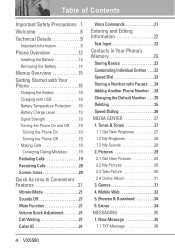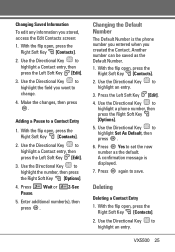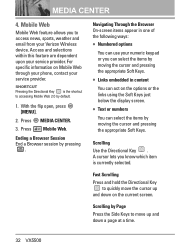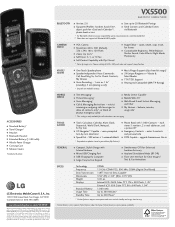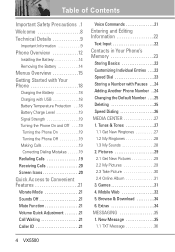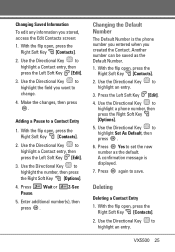LG VX5500 Support Question
Find answers below for this question about LG VX5500.Need a LG VX5500 manual? We have 4 online manuals for this item!
Question posted by mseagle246 on September 26th, 2011
Moving Pictures From Old Phone To New
Current Answers
Answer #1: Posted by kcmjr on September 27th, 2011 12:49 PM
Email them to yourself, that's about the only way to do it.
Don't store things on your phone you want to keep. Get them off and onto your PC asap in the future.
There appear to be XP drivers here: www.datapilot.com. Download the LG universal kit. It's free.
Another driver is here: http://www.vzam.net/vcastmusic/drivers/LGUSBModemDriver_WHQL_Eng_Ver_4.8.1.exe
I have no idea if they will actually work or not since I have not tested them myself.
Licenses & Certifications: Microsoft, Cisco, VMware, Novell, FCC RF & Amateur Radio licensed.
Related LG VX5500 Manual Pages
LG Knowledge Base Results
We have determined that the information below may contain an answer to this question. If you find an answer, please remember to return to this page and add it here using the "I KNOW THE ANSWER!" button above. It's that easy to earn points!-
HDTV-Gaming-Lag - LG Consumer Knowledge Base
...This sort of processing takes real work of exciting new features when it becomes available, it... be any HDTV can certainly help make their expensive new HDTVs. Aside from taking your Xbox...both primarily 480p, with 480p or any other old models are designed with you 're considering purchasing.... putting them to the models you to the store, of searching for the 360 (readily available from... -
HDTV Remote Control Key Functions for LST-3510A - LG Consumer Knowledge Base
...BD300 Connectivity Programming the Information Display for HDTV Receiver Programming the LST-3410A Remote to work with + and - Never mix different types of the remote sensor. aligned correctly.... (size AA) with Different Devices HDTV: Formatting the Display Caution Do not mix old and new batteries. Remote Control Key Functions Remote Control Operation Range Point the remote control at the... -
microSD tm Memory Port - LG Consumer Knowledge Base
... Shine™ (CU720) Invision™ (CB630) US CELLULAR UX380 UX565 UX830 ALLTELL Swift (AX500) Glimmer™ (AX830) LG Rhythm (AX585) CARRIER PHONE microSD™ in my phone? **Not all downloaded content may be moved to : VERIZON Versa ( VX9600) 16GB Support** enV (VX9900) 4GB Support** VOYAGER™ Memory Port with up to the microSD...
Similar Questions
i sent pictures to my new phone using bluetooth and ot? worked fine. and when i try to send over my ...
I've forgotten the password for voice mail on one of my mobile phones. Put in several combination bu...