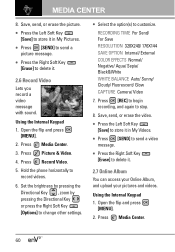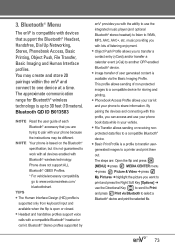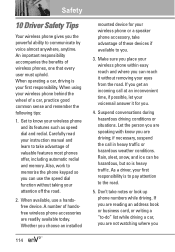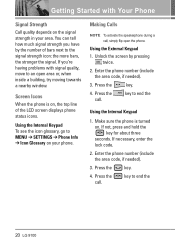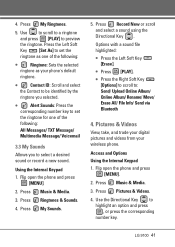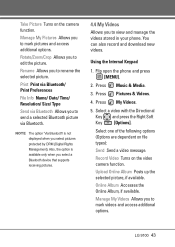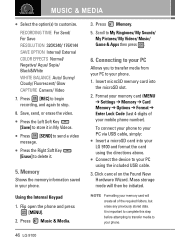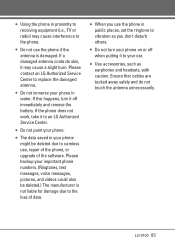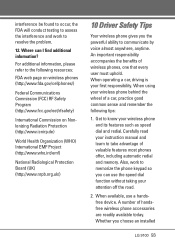LG VX9100 Support Question
Find answers below for this question about LG VX9100 - LG enV2 Cell Phone.Need a LG VX9100 manual? We have 3 online manuals for this item!
Question posted by michaelwilkman on September 28th, 2014
How Do I Send My Old Phone Book And Text And Emails Threw Blue Tooth To My New
Current Answers
Answer #1: Posted by TommyKervz on September 28th, 2014 1:21 AM
OLD PHONE PROCEDURE
1. upload your conatct to sd card to send them using bluetooth
2. Go to contact, Press the option button, tap import/export, choose export to sd card
3. When done exporting. Go to file eplorer/my file` find a file named "vcf"/"contact" press and hold the vcf/contact file and tab share then choose bluetooth.
To get your emails/contacts you have to sync your Gmail account to your new phone
Related LG VX9100 Manual Pages
LG Knowledge Base Results
We have determined that the information below may contain an answer to this question. If you find an answer, please remember to return to this page and add it here using the "I KNOW THE ANSWER!" button above. It's that easy to earn points!-
LG Optical Drive Models - LG Consumer Knowledge Base
You'll see models with the new and the old structure in the list below. Drive Model Type Notes CD-ROM GCR-8526B IDE 52x What does ...). The second letter is DAE? In 2008 we made a change to our model number structure (just when you got used to the last one, right?). / Optical Drives LG Optical Drive Models Below are some of the model number indicates feature level. -
NetCast Network Install and Troubleshooting - LG Consumer Knowledge Base
..., contact us...work also. If so, try to get to the activation code screen or the Netflix welcome screen fails to open . Also tell...use the auto setting and your network settings manually...screen on the TV. Internet apps appear to work for the Netflix welcome page to open channel to the Network Setting menu on . If a customer's account is listed. It will work fine... send the... -
Bluetooth Profiles - LG Consumer Knowledge Base
... tm Memory Port Pairing Bluetooth Devices LG Dare Transfer Music & Headset (HSP) This profile allows the mobile phone a method to view a list of object push would be using the handset with human interface devices. File Transfer (FTP) Controls how files that are processes by another Bluetooth device. Phone book access This profile allows...
Similar Questions
I borrowed my old phone and it has my name on each text message my brother sends. how do i remove it...
I dropped my phone and 3 black lines appeared on the internal screen and won't go away. Is there any...
How do I blue tooth pics from Lg 290c to paired devices?