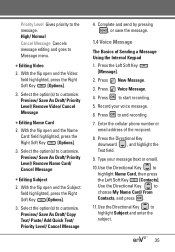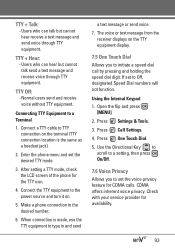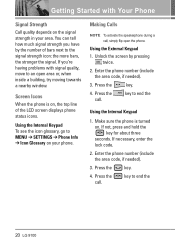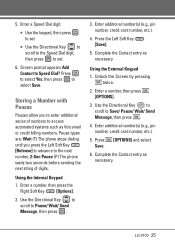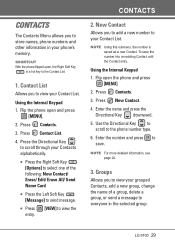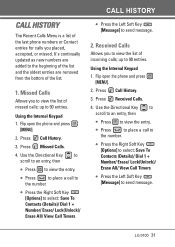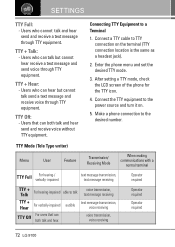LG VX9100 Support Question
Find answers below for this question about LG VX9100 - LG enV2 Cell Phone.Need a LG VX9100 manual? We have 3 online manuals for this item!
Question posted by joyhansen on May 7th, 2014
How Do You Remove Your Name From The End Of Text Messages?
I borrowed my old phone and it has my name on each text message my brother sends. how do i remove it and add his name?
Current Answers
Related LG VX9100 Manual Pages
LG Knowledge Base Results
We have determined that the information below may contain an answer to this question. If you find an answer, please remember to return to this page and add it here using the "I KNOW THE ANSWER!" button above. It's that easy to earn points!-
Channel and Program Display for Set Top Box - LG Consumer Knowledge Base
... channel banner may not be readable. b) Date, Start Time, and End Time Displays the current date, start time and ending time for the current channel. h) DTV Caption Icon Indicates that the ... or scrambled. g) Extended Text Message Icon Indicates that there is used for the program. 2 To remove the Program Information display, press INFO or EXIT. Note Station name and current time are displayed... -
What are DTMF tones? - LG Consumer Knowledge Base
... Tones o Normal or Long With touch-tone land-line phones, pressing a key on a phone keypad (as well as the "#" and "*") is used over mobile phones to as a grid, each row represents a low frequency, and each column represents a high frequency. For troubleshooting purposes: If the cell phone is also used for the Bluetooth stereo headset (HBS-250... -
Mobile Phones: Lock Codes - LG Consumer Knowledge Base
...the PHONE memory). This message ...cell phones, unless it is the VX1000 (Migo) for P in a row, the SIM card will remove all the information is recommended that a back-up . GSM Mobile Phones: The Security Code is entered incorrectly 10 times; it will appear. II. Mobile Phones...phone as a simple PIN or an alphanumeric code. This can be removed. or by sending...
Similar Questions
How Do I Reset An Lg Env2 Cell Phone That Won't Turn On
(Posted by Luiscola 9 years ago)
Lg Vx9100 Cell Phone/how To Unlock External Keyboard
(Posted by Richba 10 years ago)
Lg Vx9100 Cell Phone Can Not Unlock To Dial Out
(Posted by ckpechave 10 years ago)
Unable To Receive Text Messages On Safelink Cell Phone, Lg 320g.
Unable to receive text messages on SafeLink cell phone, LG 320G. Able to send texts, make and receiv...
Unable to receive text messages on SafeLink cell phone, LG 320G. Able to send texts, make and receiv...
(Posted by Jimbert344 11 years ago)
On My Lgvx8300, In My Name Card Under Contracts, How Do I Remove My Cell Phone N
On my LGVX8300, in My Name Card under Contracts, how do I remove my cell phone number? Also, in Sett...
On my LGVX8300, in My Name Card under Contracts, how do I remove my cell phone number? Also, in Sett...
(Posted by dcole 12 years ago)