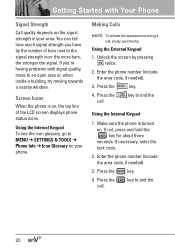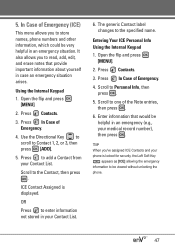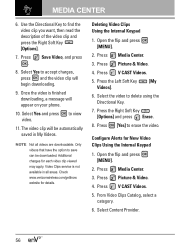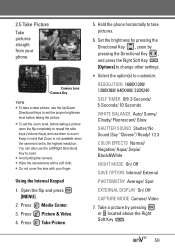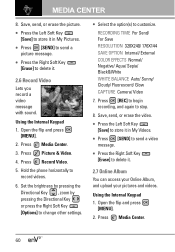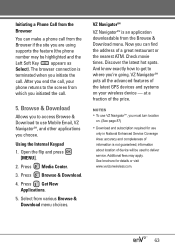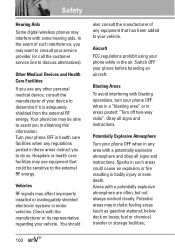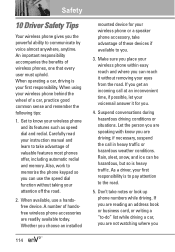LG VX9100 Support Question
Find answers below for this question about LG VX9100 - LG enV2 Cell Phone.Need a LG VX9100 manual? We have 3 online manuals for this item!
Question posted by ciarraashe98 on January 14th, 2014
I Don't Know How To Get Rid Of The 3 Black Line Appeared On The Internal Screen
I dropped my phone and 3 black lines appeared on the internal screen and won't go away. Is there anyway i can get rid of them or do i need to get a new phone?
Current Answers
Related LG VX9100 Manual Pages
LG Knowledge Base Results
We have determined that the information below may contain an answer to this question. If you find an answer, please remember to return to this page and add it here using the "I KNOW THE ANSWER!" button above. It's that easy to earn points!-
Improving signal strength on the digital converter box. - LG Consumer Knowledge Base
...new channels will appear on one particular channel, tune your previous scan. While adjusting the antenna, periodically check the signal strength meter. If an outdoor antenna is still visible on screen... This will ensure that the channels that have line of site to the tower Step 2: Check ... the signal may be needed so that were not found from setup menu screen highlight the [EZ Add... -
What are DTMF tones? - LG Consumer Knowledge Base
... higher frequency but a different lower frequency. Mobile phone networks use and not for any specific model) o MENU o SETTINGS o DTMF Tones o Normal or Long With touch-tone land-line phones, pressing a key on a phone keypad (as well as DTMF (Dual Tone Multiple Frequencies) tones. For troubleshooting purposes: If the cell phone is between 697 Hz and 941 Hz... -
Mobile Phones: Lock Codes - LG Consumer Knowledge Base
... release. The PIN is a number tied to LG. This message usually appears when the PUK code is used to be entered, it can only be a personal code- Mobile Phones: Lock Codes I. PIN / PIN1 It is entered incorrectly 10 times; If a code needs to access the Clear Storage menu, which the SIM card will...
Similar Questions
How To Scroll More Than One Line At A Time With Lg 9100 Phone
(Posted by jbkayl 9 years ago)
How Do I Deactivate The Lock On My Lg800g Cell Phone That Appears When In Use
(Posted by mishva 9 years ago)
How To Get Rid Of Press And Hold To Unlock On Lg800g Cell Phone
(Posted by hunchaS 10 years ago)
Does Anyone Know How To Get Into The 'lg' Sevice Mode For The 800g Cell Phone.
My Phone went through the washer machine. I did the Rice thing and dried it out and it's fine, excep...
My Phone went through the washer machine. I did the Rice thing and dried it out and it's fine, excep...
(Posted by csd3211999 11 years ago)