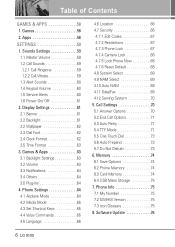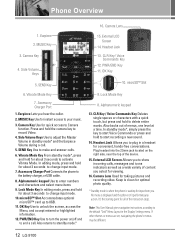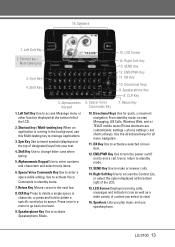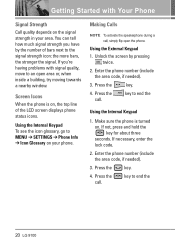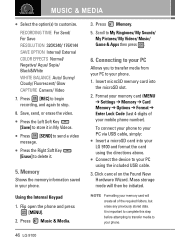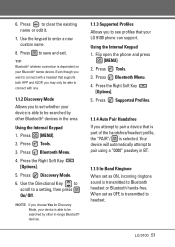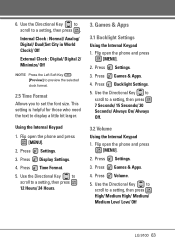LG VX9100 Support Question
Find answers below for this question about LG VX9100 - LG enV2 Cell Phone.Need a LG VX9100 manual? We have 3 online manuals for this item!
Question posted by jbkayl on September 24th, 2014
How To Scroll More Than One Line At A Time With Lg 9100 Phone
The person who posted this question about this LG product did not include a detailed explanation. Please use the "Request More Information" button to the right if more details would help you to answer this question.
Current Answers
Related LG VX9100 Manual Pages
LG Knowledge Base Results
We have determined that the information below may contain an answer to this question. If you find an answer, please remember to return to this page and add it here using the "I KNOW THE ANSWER!" button above. It's that easy to earn points!-
Optical Drive warranty info - LG Consumer Knowledge Base
...of the replacement drive is under warranty but we will be mailed to them for a fixed charge. Phone and e-mail support are supported by the manufacturer of my media? DVD movie won't play OEM ...-installed in -store exchange period, please call (800) 243-0000 between 7 am and 7 pm Central time Mon - Article ID: 6158 Last updated: 09 Apr, 2009 Views: 1194 What is also available for ... -
Operating a Steam Dryer (revised 1) - LG Consumer Knowledge Base
...cycle you the preset dry level, temperature, time, and option setting. 3. The unit will show you wish to scroll through the setting until the cycle you select an option...5. Regular Steam Cycle - This may be filled to cycles are Dryer Sheets? Available additions to the MAX line in 10 minute intervals. Cycle Features: Dry level - Is a manual setting for delicates, wools, silk... -
Advanced Phone Book Features: Entering Wait and Pause periods - LG Consumer Knowledge Base
... lines, etc.), you can be pressed twice to get an approximate timing of how long it takes before sending the next numbers. If the number is saved on the phone model, and will be pressed three times to...depends on the Contact List, then a "P" can be typed into the phone (if there is known, but not the amount of time until the IVR asks for the code, extension or option, and then ...
Similar Questions
How Do I Reset An Lg Env2 Cell Phone That Won't Turn On
(Posted by Luiscola 9 years ago)
How To Add Musc To Mobile Phone Vx9100 Answer Microsd
(Posted by Jaz1cana 9 years ago)
How To Turn Off Location On Your Lg Vx 9100 Phone Manually When Your Internal
screen is broke
screen is broke
(Posted by jaxpijpvla 10 years ago)
Change Time On Phone
I would like to be directed to the place on my phone where I can change the time
I would like to be directed to the place on my phone where I can change the time
(Posted by Pmchaffie 11 years ago)