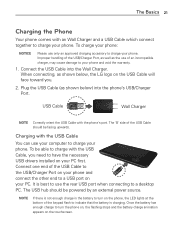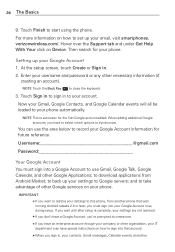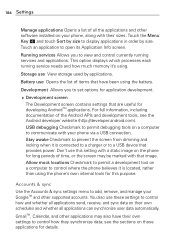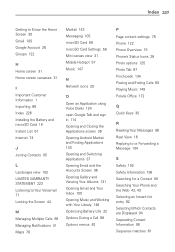LG VS840 Support Question
Find answers below for this question about LG VS840.Need a LG VS840 manual? We have 4 online manuals for this item!
Question posted by mghollidaybeauty66 on September 6th, 2013
Can I Use The Lg Vs840 Optimus Exceed With My Straight Talk Plan?
The person who posted this question about this LG product did not include a detailed explanation. Please use the "Request More Information" button to the right if more details would help you to answer this question.
Current Answers
Answer #1: Posted by TommyKervz on September 7th, 2013 12:31 AM
Greetings - Your phone being a CDMA needs to be verified here
http://www.straighttalkbyop.com/
http://www.straighttalkbyop.com/
Related LG VS840 Manual Pages
LG Knowledge Base Results
We have determined that the information below may contain an answer to this question. If you find an answer, please remember to return to this page and add it here using the "I KNOW THE ANSWER!" button above. It's that easy to earn points!-
Pairing Bluetooth Devices LG Rumor 2 - LG Consumer Knowledge Base
... use to LG Bluetooth stereo speakers (MSB-100). 4. If this example, we are DTMF tones? Consult the owner's manual for the Bluetooth device. From within the tools menu, select the Bluetooth menu and press OK on the keypad to place the device into pairing mode. 1. Transfer Music & Pictures LG Voyager Mobile Phones... -
Washing Machine: How can I save my preferred settings? - LG Consumer Knowledge Base
...) allows you created the custom program. What are the power requirements for future use a stored program? 1. Bottom Freezer Dishwasher Built-in this Category Washing Machine: Too much lint is left on my LG washer? Network Storage Mobile Phones Computer Products -- NAS | Glossary Home LG Service & Support / / Washers This article was: Excellent... -
Mobile Phones: Lock Codes - LG Consumer Knowledge Base
... not at least 40 seconds after which the SIM card will appear. Mobile Phones: Lock Codes I. it . This needs to access the Security menu and when performing Reset Defaults. GSM Mobile Phones: The Security Code is used to Erase Contacts from the phone , so it is the VX1000 (Migo) for at liberty to have a pre...
Similar Questions
Is Your Manual For Lgvs840pp Optimus Exceed
how to use LGvs840pp manual every thing needed to know
how to use LGvs840pp manual every thing needed to know
(Posted by lorrainesturges 10 years ago)
How Can I Get Pictures Itook With My Optimus Exceed Printed?and Get A Manual Tha
print pictures from phone
print pictures from phone
(Posted by lorrainesturges 10 years ago)
'cause Code 98'for An Lg Optimus Android, Straight Talk Phone
i cant send a text message it keeps saying cause code 98 on my lg optimus android straight talk cell...
i cant send a text message it keeps saying cause code 98 on my lg optimus android straight talk cell...
(Posted by chanceylacey 11 years ago)