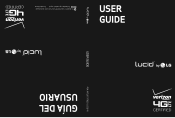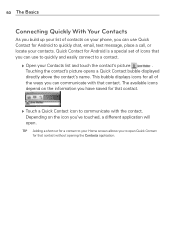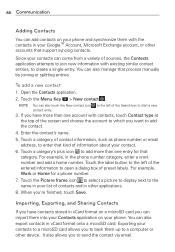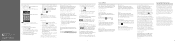LG VS840 Support Question
Find answers below for this question about LG VS840.Need a LG VS840 manual? We have 4 online manuals for this item!
Question posted by lorrainesturges on July 24th, 2013
How Can I Get Pictures Itook With My Optimus Exceed Printed?and Get A Manual Tha
print pictures from phone
Current Answers
Related LG VS840 Manual Pages
LG Knowledge Base Results
We have determined that the information below may contain an answer to this question. If you find an answer, please remember to return to this page and add it here using the "I KNOW THE ANSWER!" button above. It's that easy to earn points!-
Pairing Bluetooth Devices LG Rumor 2 - LG Consumer Knowledge Base
...displayed, consult the owner's manual for the device intended for use to place the device into pairing mode. 1. Consult the owner's manual for the Bluetooth device. detailed...you wish to use with the handset to "Pair with the device. Transfer Music & Pictures LG Voyager Mobile Phones: Lock Codes What are pairing to begin to access the main menu. Once inside the... -
Bluetooth Profiles - LG Consumer Knowledge Base
... of this profile being used as a laptop or PDA. Pictures LG Dare Pairing Bluetooth Devices LG Rumor 2 Mobile Phones: Lock Codes Transfer Music & A phone conversation with a compatible Bluetooth device. microSD tm Memory Port Pairing Bluetooth Devices LG Dare Transfer Music & Basic printing (BPP) Basic printing allows an enabled device to send text... -
Washing Machine: How can I save my preferred settings? - LG Consumer Knowledge Base
... use . Custom Program location on WM2601HW Article ID: 6335 Last updated: 24 Mar, 2010 Print Email to save my preferred settings? Also listed in Prev Next What is auto load weight ... Blu-ray -- LCD Projection -- Others in Ovens -- All Rights Reserved. Network Storage Mobile Phones Computer Products -- Bottom Freezer Dishwasher Built-in this Category Washing Machine: Too much lint is...
Similar Questions
I Got A Verizon Lg Optimus Exceed Not Activated I Want To Get Turned On Thru Sta
i Need too switch to straight talk . The phone hasnt been activated
i Need too switch to straight talk . The phone hasnt been activated
(Posted by Thesierra2469 10 years ago)
Can I Use The Lg Vs840 Optimus Exceed With My Straight Talk Plan?
(Posted by mghollidaybeauty66 10 years ago)
Can I Activate My New Verizon Android Lg Optimus Exceed Through Straight Talk?
can I activate my LG Android optimus exceed verizon phone through straight talk
can I activate my LG Android optimus exceed verizon phone through straight talk
(Posted by Sieanna 10 years ago)
Is Your Manual For Lgvs840pp Optimus Exceed
how to use LGvs840pp manual every thing needed to know
how to use LGvs840pp manual every thing needed to know
(Posted by lorrainesturges 10 years ago)