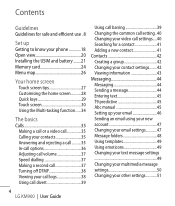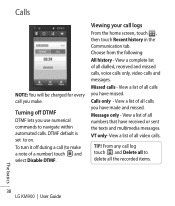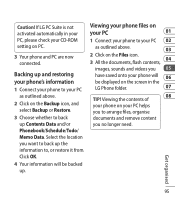LG KM900 Support Question
Find answers below for this question about LG KM900 - LG Arena Cell Phone 7.2 GB.Need a LG KM900 manual? We have 2 online manuals for this item!
Question posted by Thesierra2469 on September 8th, 2013
I Got A Verizon Lg Optimus Exceed Not Activated I Want To Get Turned On Thru Sta
i Need too switch to straight talk . The phone hasnt been activated
Current Answers
Answer #1: Posted by TommyKervz on September 8th, 2013 6:48 PM
Greetings - go here for more on how.
http://www.straighttalkbyop.com/
http://www.straighttalkbyop.com/
Related LG KM900 Manual Pages
LG Knowledge Base Results
We have determined that the information below may contain an answer to this question. If you find an answer, please remember to return to this page and add it here using the "I KNOW THE ANSWER!" button above. It's that easy to earn points!-
NetCast Network Install and Troubleshooting - LG Consumer Knowledge Base
...your local network and then the TV needs access to the Network Menu on the router should work for it to the next section. If you want to use a power line adapter ...'t sale these are also encoded with RJ45 male connectors. Most likely there is turned off firewall, activate Netflix and play a video, turn firewall back on to Troubleshooting if it found , skip to enjoy (most cable... -
How do I use my LG remote to control other devices? - LG Consumer Knowledge Base
...Turn on the device you were supplied with an electronic copy of the Owner's Manual for programming the remote control. Enter a code from the device list. Press power or channel up and down to see if the device will need..., usually the indicator light for detailed instructions. LG remotes that was turned off . Press menu to the electronic copy of the manual on ... -
Mobile Phones: Lock Codes - LG Consumer Knowledge Base
... it is . If a code needs to be entered but has been forgotten, it has been personalized. thus requiring a new one used to travel abroad with the phone or switch service providers. The default is entered incorrectly 10 times; CDMA Phones Lock code This code is asked for P in a row. Mobile Phones: Lock Codes I. This...
Similar Questions
My Lg Optimus Exceed 2 Won't Let Me Set Up Voicemail.
I can get iinto voicemail setup but it won't let me do anything after that or call *86. I just get a...
I can get iinto voicemail setup but it won't let me do anything after that or call *86. I just get a...
(Posted by leighs4walt 9 years ago)
Can I Activate My New Verizon Android Lg Optimus Exceed Through Straight Talk?
can I activate my LG Android optimus exceed verizon phone through straight talk
can I activate my LG Android optimus exceed verizon phone through straight talk
(Posted by Sieanna 10 years ago)
Is Your Manual For Lgvs840pp Optimus Exceed
how to use LGvs840pp manual every thing needed to know
how to use LGvs840pp manual every thing needed to know
(Posted by lorrainesturges 10 years ago)
Can't Send Pics With My Lg Optimus Zip Straight Talk Phone
Why won't my LG Optimus Zip Straight Talk phone send pictures?
Why won't my LG Optimus Zip Straight Talk phone send pictures?
(Posted by chaught1 11 years ago)