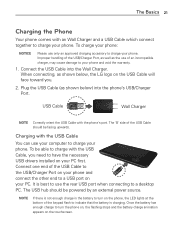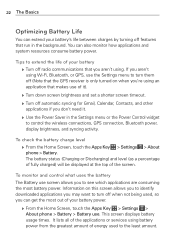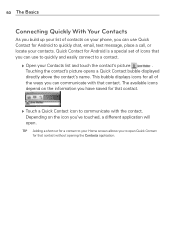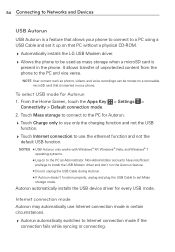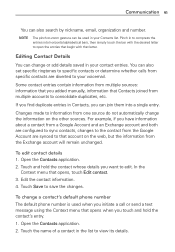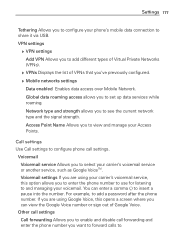LG VS840 Support Question
Find answers below for this question about LG VS840.Need a LG VS840 manual? We have 4 online manuals for this item!
Question posted by lorrainesturges on July 24th, 2013
Is Your Manual For Lgvs840pp Optimus Exceed
how to use LGvs840pp manual every thing needed to know
Current Answers
Answer #1: Posted by waelsaidani1 on July 25th, 2013 7:16 AM
Hello lorrainesturges the manual for LG VS840PP Optimus Exceed is available here for free download: http://www.helpowl.com/manuals/LG/VS840PP/198278 click on the manual image to start download.
Related LG VS840 Manual Pages
LG Knowledge Base Results
We have determined that the information below may contain an answer to this question. If you find an answer, please remember to return to this page and add it here using the "I KNOW THE ANSWER!" button above. It's that easy to earn points!-
LG Consumer Knowledge Base
... LG Front Load Washer: General FAQ N4B1 - NAS Manuals, Files, and Firmware NAS Firmware Instructions Recent articles N1T1 - Categories Appliances TV / Audio / Video PC Monitors Video DVD Data Storage Built-in Ovens Home Theater Cook Top Air Conditioners Microwave oven Air Conditioner Mobile Phones Window Air Washer/Dryer Combo Most viewed Firmware updates... -
Pairing Bluetooth Devices LG Rumor 2 - LG Consumer Knowledge Base
... LG Dare Troubleshooting tips for the device you wish to find Consult the owner's manual for the Bluetooth stereo headset (HBS-250). / Mobile Phones Pairing Bluetooth Devices LG Rumor 2 NOTE: Before you begin to search for use to pair must be in the device list. With the handset closed press the... -
Chocolate Touch (VX8575) Back Cover Removal and Installation - LG Consumer Knowledge Base
...Mobile Phones Chocolate Touch (VX8575) Back Cover Removal and Installation You will need to the phone has been turned off before you can install the battery and micro SD card on the battery cover are DTMF tones? Hold the phone... Para quitar la carcasa trasera 1. Pictures LG Dare LG Mobile Phones: Tips and Care Mobile Phones: Lock Codes Pairing Bluetooth Devices LG Dare Asegure que los...
Similar Questions
Can I Use The Lg Vs840 Optimus Exceed With My Straight Talk Plan?
(Posted by mghollidaybeauty66 10 years ago)
Can I Activate My New Verizon Android Lg Optimus Exceed Through Straight Talk?
can I activate my LG Android optimus exceed verizon phone through straight talk
can I activate my LG Android optimus exceed verizon phone through straight talk
(Posted by Sieanna 10 years ago)
How Can I Get Pictures Itook With My Optimus Exceed Printed?and Get A Manual Tha
print pictures from phone
print pictures from phone
(Posted by lorrainesturges 10 years ago)