LG VS840PP Support and Manuals
Most Recent LG VS840PP Questions
Popular LG VS840PP Manual Pages
Data Sheet - English - Page 2
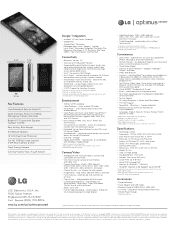
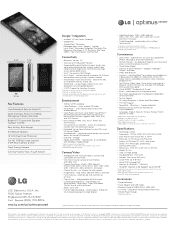
...phone.
† Verizon Wireless service...specifications are registered trademarks owned by turning/tilting phone2 • USB Mass Storage3 • Media Sync...oz. • USB: 2.0 High Speed • Standard Battery: 1,700 mAh • Standby Time: up to 350 ...Support: up to 32 GB4
1 Certain features may apply. Copyright ©2013 LG Electronics USA, Inc. Optimus Exceed is a trademark of LG...
Quick Start Guide - English - Page 2


Install battery, turn on making payments, included features, services, managing your account, and much more. NOTE: Once the activation is complete, fully charge your phone number and account
security code.
5.
Press ACTIVATE and listen for in the Activation Guide. Write down your device. Need More Help? Register for My Verizon, go to customize your
device. 7. If you have...
Quick Start Guide - English - Page 3


... p Mobile BroadbandTones p Music p Mobile BroadbandTones p Music p Mobile Broadband
For existing customers with active prepaid service. Customer Service Tap Phone and then dial Verizon Wireless phone.
q Sign up for Auto Pay
q Use your
3. For existing customers with active prepaid service.
At a Store Visit a Verizon Wireless Communications Store or any of the month or by low...
Quick Start Guide - English - Page 4
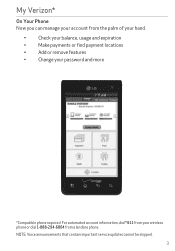
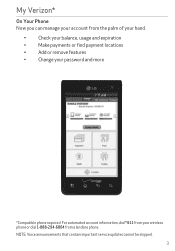
... you can manage your account from the palm of your wireless phone or dial 1-888-294-6804 from your hand. For automated account information, dial * 611 from a landline phone. NOTE: Voice announcements that contain important service updates cannot be skipped.
3 q Check your balance, usage and expiration q Make payments or find payment locations q Add...
Quick Start Guide - English - Page 5
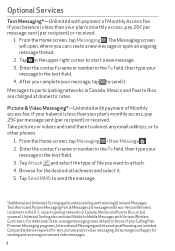
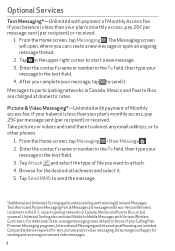
... less than your plan's monthly access, pay 25¢ per message sent (per recipient) or received.
1. For Additional Texts, overage messaging rates default to other phones.
1. Messages to Mobile Messages with non-Verizon Wireless customers in Canada, Mexico and Puerto Rico are charged at domestic rates. Picture & Video Messaging*-Unlimited with...
Quick Start Guide - English - Page 6
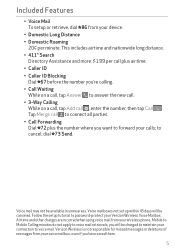
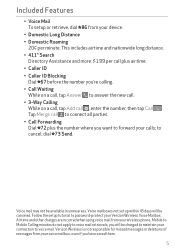
... wireless phone. q Call Waiting While on a call, tap Add call plus the number where you want to voice mail. q Call Forwarding Dial 72 plus airtime. to password-protect your calls; Voice mailboxes not set up... enter the number, then tap Call . Included Features
q Voice Mail
* To setup or retrieve, dial 86 from your voice mailbox, even if you have saved them.
5
you 're calling.
Quick Start Guide - English - Page 7
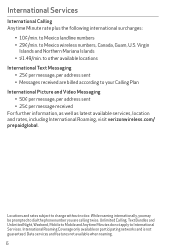
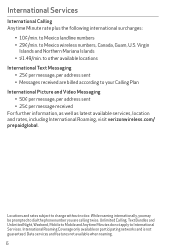
... per address sent q 25¢ per address sent q Messages received are calling twice. Data services and features not available when roaming.
6 to Mexico wireless numbers, Canada, Guam, U.S. Virgin
... q 29¢/min. While roaming internationally, you may be prompted to dial the phone number you are billed according to other available locations International Text Messaging q 25¢...
Quick Start Guide - English - Page 11


Setting Up Your Device
Step1. Press down gently to align the gold contacts. Remove the Back Cover Place your fingernail in the cutout at the bottom of the phone and pop the cover off. Insert the Battery Insert the battery, making sure to secure the battery.
10
Step2.
Quick Start Guide - English - Page 14
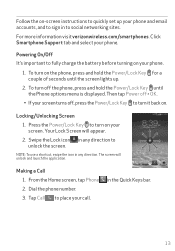
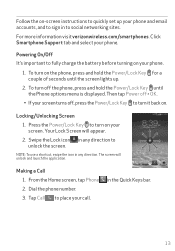
...to fully charge the battery before turning on . Then tap Power off the phone, press and hold the Power/Lock Key for a couple of seconds until the Phone options menu is displayed...From the Home screen, tap Phone 2. For more information visit verizonwireless.com/smartphones.
Follow the on-screen instructions to quickly set up .
2. Click Smartphone Support tab and select your call.
...
Quick Start Guide - English - Page 15
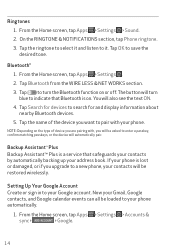
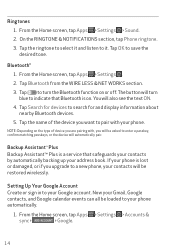
..., or if you upgrade to a new phone, your contacts will turn the Bluetooth function on . If your phone is a service that Bluetooth is on... or off.
Tap the name of device you will be asked to your address book.
Ringtones 1. Tap Search for devices to save the desired tone.
From the Home screen, tap Apps > Settings > Accounts &
sync...
Quick Start Guide - English - Page 16


... 45 days will be canceled. Username:
@gmail.com
Password:
Setting Up Other Email Accounts
1. Follow the setup tutorial.
When you hear the greeting, press # to create a new account.
3. From the Home screen, tap Apps sync.
> Settings
> Accounts &
2. Enter your email address and password and any phone-Dial your wireless number. Set Up Voice Mail
* * From the Home scree...
Quick Start Guide - English - Page 17
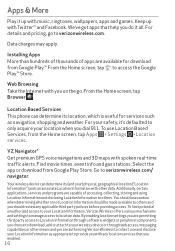
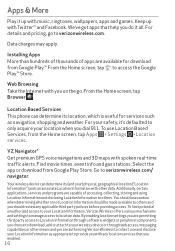
... should review any location services that help you dial 911. By enabling location settings you are permitting third party access to others . Installing Apps More than hundreds of... screen, tap Apps > Settings > Location services. For details and pricing, go . For your safety, it all. From the Home screen, tap Browser . Location Based Services This phone can determine its (and...
Quick Start Guide - English - Page 18


...ed at your local Verizon Wireless store, or check your shipment to support domestic violence victims and survivors. If so, additional information can donate your old phone to see if you received a HopeLine bag with your company prior...® With HopeLine you are a business customer, please check with instructions. Simply drop off your old phone at the bottom of your old company -owned...
Quick Start Guide - English - Page 19
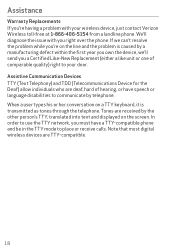
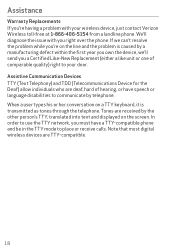
Assistance
Warranty Replacements If you're having a problem with you right over the phone. Note that most digital wireless devices are received by telephone. We'll diagnose ...In order to use the TTY network, you a Certified Like-New Replacement (either a like unit or one of hearing, or have a TTY-compatible phone and be in the TTY mode to communicate by the other person's TTY, ...
Quick Start Guide - English - Page 21
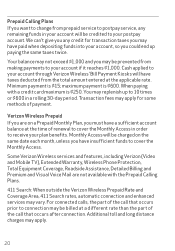
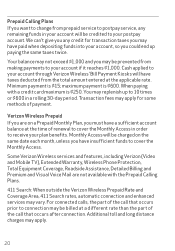
... be billed at a different rate than the part of the call that occurs after connection. For connected calls, the part of the call that occurs prior to connection ...twice. Minimum payment is $250. Some Verizon Wireless services and features, including Verizon (Video and Mobile TV), Extended Warranty, Wireless Phone Protection, Total Equipment Coverage, Roadside Assistance, Detailed Billing...
LG VS840PP Reviews
Do you have an experience with the LG VS840PP that you would like to share?
Earn 750 points for your review!
We have not received any reviews for LG yet.
Earn 750 points for your review!

