LG VX10 Support and Manuals
Popular LG VX10 Manual Pages
User Guide - Page 6
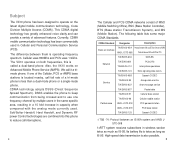
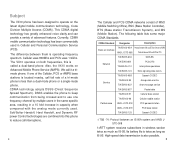
... in wireless section twice as much as IS-95. Soft/Softer Handoff, Hard Handoff, and Dynamic RF power Control technologies are combined into this is less than a dual-mode phone or a single-mode phone.
The VX10 operates on Advanced Mobile Phone Service (AMPS). CDMA Standard Designator
Description
TIA/EIA/IS-95-A Protocol between MS and BTS for...
User Guide - Page 7
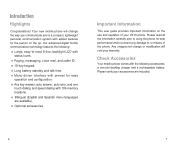
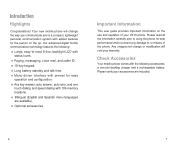
.... Important Information
This user guide provides important information on the go. Bilingual (English and Spanish menu languages are included.
6
7 Please verify your accessories are available). ! Introduction
Highlights
Congratulations! Your new mobile phone will void your VX10 phone. Paging, messaging, voice mail, and caller ID. ! 18-key keypad. !
Please read , 8-line, backlight...
User Guide - Page 8
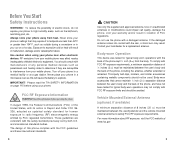
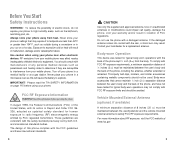
... in violation of electric shock, do not expose your phone in a microwave oven as this will cause the battery to excessive cold or heat will result in Report and Order FCC 96326, adopted an updated safety standard for a replacement antenna. Contact your phone in your mobile phone. For more information about RF exposure, visit the FCC...
User Guide - Page 9
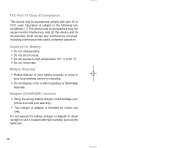
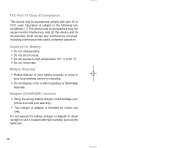
...
materials.
Do not disassemble. ! Adapter (CHARGER) Cautions ! Using the wrong battery charger could damage your
phone and void your local wireless carrier for recycling. ! The charger or adapter is subject to high temperature : 60。C (140。F) ! Cautions for indoor use it in fire or with part 15 of your battery properly or bring to direct sunlight...
User Guide - Page 10
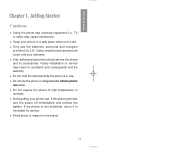
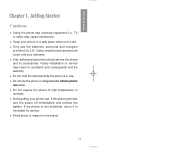
...near receiving equipment (i.e., TV or radio) may result in designated no cellular phone use the batteries, antennas and chargers
provided by LG. Only authorized personnel should service the phone and its accessories. Faulty installation or service may cause interference.
! Do not hold the antenna while the phone is non-functional, return it to high temperature or humidity. ! Do...
User Guide - Page 12
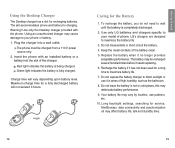
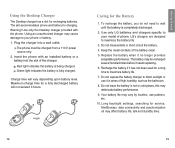
...only the Desktop charger provided with an installed battery or a battery into a wall outlet. Green light indicates the battery is being charged. To recharge the battery, you do not need to maximize the battery life.
3. Use only LG batteries and chargers specific to your model of the charger. Replace the battery when it has not been used for charging. The phone must be recharged...
User Guide - Page 14
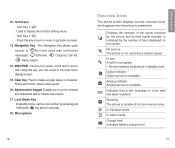
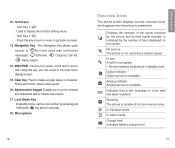
...
18. END/PWR Used to turn power on . In Vibration mode In Alarm mode Charge level Indicates battery charge level.
19
Get t ing St art ed Lock Mode Key - Indicates that a text message... function setting menu. - In standby mode, set the lock function by the number of its home service area. Soft Key 1 Used to delete a single space or character. Microphone
18
Onscreen Icons
The phone screen ...
User Guide - Page 20
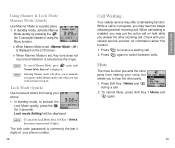
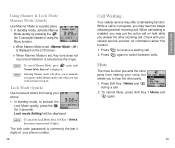
...Key 1 Unlock, then enter your cellular service provider for 3 seconds). Press
to prevent others from hearing your phone number.
28
Call Waiting
Your cellular service may offer a call . In standby ... set , Key tone does not sound and Vibration is commonly the last 4 digits of using your phone under Manner mode even when you may put the active call .
2.
The lock code (password)...
User Guide - Page 21
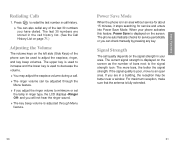
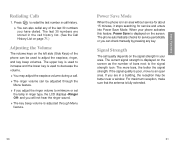
...you adjust the ringer volume to minimum or set the lamp in the call .
! The phone automatically checks for service and enters into Power Save Mode. The...service periodically or you will not hear the ringer sound.
! The current signal strength is fully extended.
30
31 For maximum reception, make sure that the antenna is displayed on the left side (Side Keys) of the phone can check manually...
User Guide - Page 31
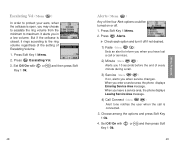
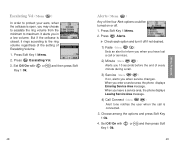
.... When you when service changes. Set Off/On with or and then press Soft
Key 1 Ok.
48
Alerts ( Menu )
Any of the four Alert options could be turned on , alerts you leave a service area, the phone displays
Leaving Service Area message.
4) Call Connect (Menu
)
Alert tone notifies the user when the call or services.
2) Minute (Menu
)
Alerts...
User Guide - Page 48
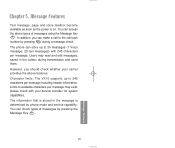
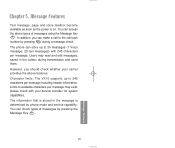
...phone can check types of messages using the Message Key
. please check with 245 characters per message. Users may exist; Limits to 245 characters per message may read and edit messages, saved in the message is on. Character limits: The VX10 supports... of messages by phone mode and service capability. In addition, you should check whether your service provider for system ...
User Guide - Page 65
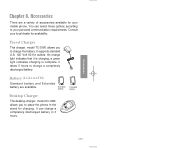
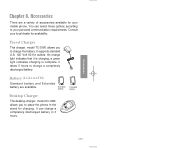
... available for availability. You can charge a completely discharged battery in the stand for charging. Travel Charger
This charger, model TC-30W, allows you to your mobile phone. Accessories
There are available.
It can select these options according to place the phone in 3 hours.
111 Accessories
Chapter 8. It supports standard U.S. 120 Volt 60 Hz outlets. Consult your...
User Guide - Page 66
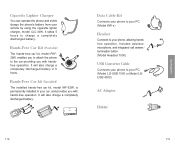
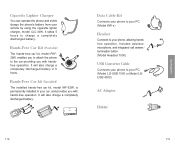
... integrated call answer / termination button. (Model Headset 1000)
USB Converter Cable
Connects your phone to your PC. (Model LG-USB 1000 or Model LGUSB 4000)
AC Adaptor
Holster
112
113 Data Cable Kit
Connects your phone to your PC. (Model KW-!"
Accessories
Cigarette Lighter Charger
You can operate the phone and trickle charge the phone's battery from your car, and provides...
User Guide - Page 72
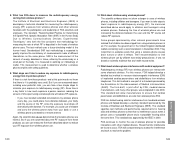
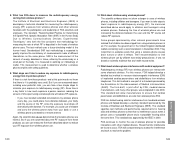
... to limit wireless phone use of wireless phone users. What has FDA done to Wireless Communications Devices: Experimental Techniques," sets forth the first consistent test methodology for hearing aids and wireless phones so that that using wireless phones at which RF is a key factor in the heads of wireless phones for Determining the Spatial-Peak Specific Absorption Rate...
User Guide - Page 74
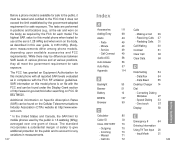
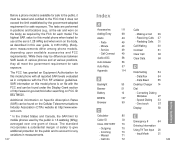
...
64
D
Data Setting
54
- The tests are performed in positions and locations (e.g., at the ear and worn on the body, as described in this model phone with all meet the government requirement for safe exposure. The FCC has granted an Equipment Authorization for this user guide, is 0.83 mW/g. (Bodyworn measurements differ among phone models, depending upon...
LG VX10 Reviews
Do you have an experience with the LG VX10 that you would like to share?
Earn 750 points for your review!
We have not received any reviews for LG yet.
Earn 750 points for your review!

