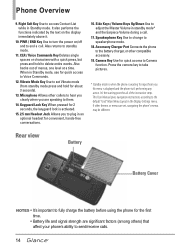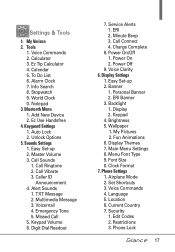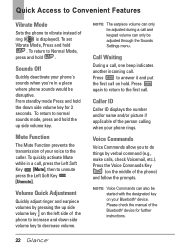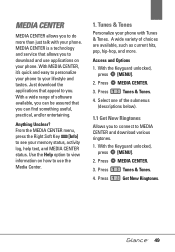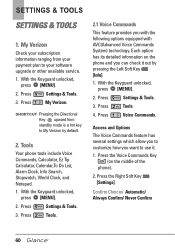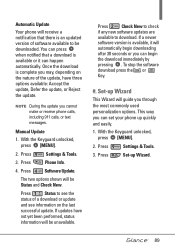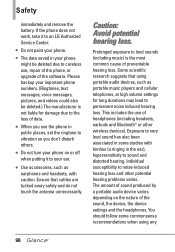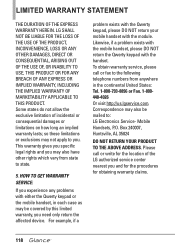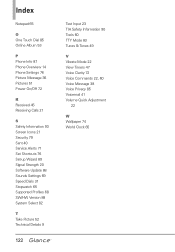LG VX7100 Support and Manuals
Get Help and Manuals for this LG item

Most Recent LG VX7100 Questions
How To Transfer Pictures From Lg Vx7100 To Computer
(Posted by ejteakar 9 years ago)
How Do Yon Navagate Up & Down
do this phone have a botton to navagate up & down
do this phone have a botton to navagate up & down
(Posted by Anonymous-73744 11 years ago)
How Do I Transfer Or Upload Photos From My Cell Lgvx7100 Phone To The Computer.
the phone did not come with a driver or software. what do i do?
the phone did not come with a driver or software. what do i do?
(Posted by sbarrall 12 years ago)
Popular LG VX7100 Manual Pages
LG VX7100 Reviews
We have not received any reviews for LG yet.