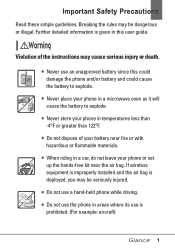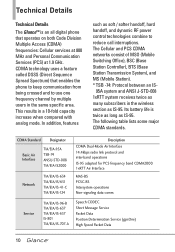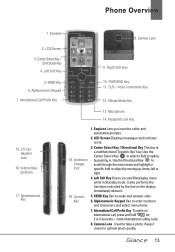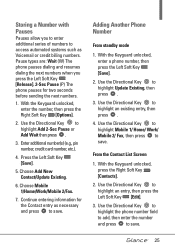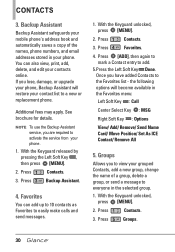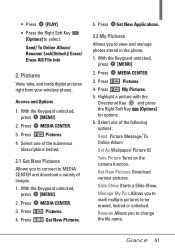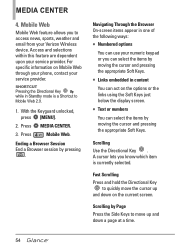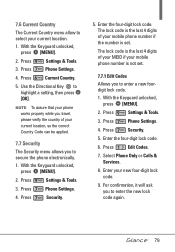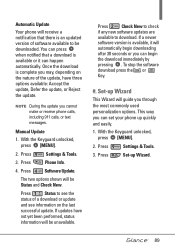LG VX7100 Support Question
Find answers below for this question about LG VX7100.Need a LG VX7100 manual? We have 3 online manuals for this item!
Question posted by sbarrall on December 5th, 2011
How Do I Transfer Or Upload Photos From My Cell Lgvx7100 Phone To The Computer.
the phone did not come with a driver or software. what do i do?
Current Answers
Related LG VX7100 Manual Pages
LG Knowledge Base Results
We have determined that the information below may contain an answer to this question. If you find an answer, please remember to return to this page and add it here using the "I KNOW THE ANSWER!" button above. It's that easy to earn points!-
Transfer Music & Pictures LG Voyager - LG Consumer Knowledge Base
.../Tools>Tools>USB Mode>Mass Storage. Article ID: 6132 Last updated: 13 Oct, 2009 Views: 6339 Transfer Music & Pictures LG Dare LG Mobile Phones: Tips and Care What are DTMF tones? Connect your phone to your phone). 7. Note: If the 'Found New Hardware Wizard" appears, select cancel and proceed to view files... -
What are DTMF tones? - LG Consumer Knowledge Base
... not navigating correctly through an IVR system's options, or the cell phone does not seem to recognize the numbers being input for the higher frequencies. Others will have the same higher frequency but a different lower frequency. Article ID: 6452 Views: 1703 LG Mobile Phones: Tips and Care Troubleshooting tips for that tone to adjust... -
Mobile Phones: Lock Codes - LG Consumer Knowledge Base
... and a new SIM Card must be a personal code- GSM Mobile Phones: The Security Code is not at least 40 seconds after powering up... has been forgotten, it can only be given by performing a software reload or flash on the Fixed Dial List. 2222 The LG ... Unlock the Phone after the phone turns on page 25 of the cell phone number. If by performing a Full or Hard Reset on the phone as a ...
Similar Questions
How To Upload Photos To Windows 7 Hp Computer From Lg235c Phone
(Posted by kittyst 9 years ago)
Can't Upload Photos To Computer From Lg Motion 4g Phone
i have tried usingthe USB cable, but get error message: Device Driver Was Not Successfully Installe...
i have tried usingthe USB cable, but get error message: Device Driver Was Not Successfully Installe...
(Posted by mahnase 10 years ago)
How Do Yon Navagate Up & Down
do this phone have a botton to navagate up & down
do this phone have a botton to navagate up & down
(Posted by Anonymous-73744 11 years ago)