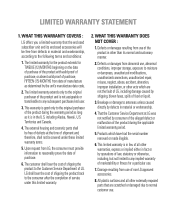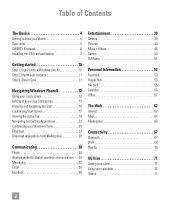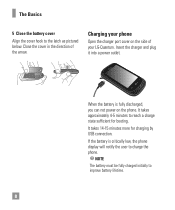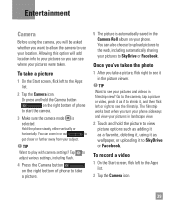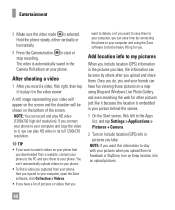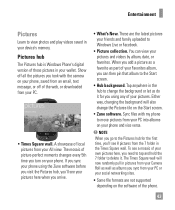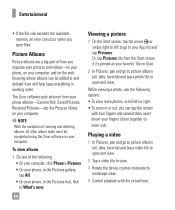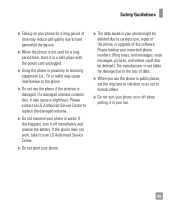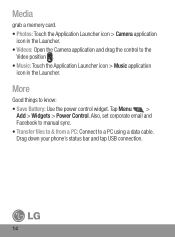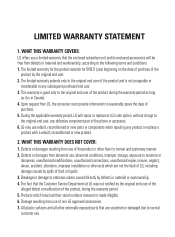LG P505 Support Question
Find answers below for this question about LG P505.Need a LG P505 manual? We have 4 online manuals for this item!
Question posted by paunaces on December 24th, 2013
How To Transfer Text Photo To Album On 420 Lg Cell Phone
The person who posted this question about this LG product did not include a detailed explanation. Please use the "Request More Information" button to the right if more details would help you to answer this question.
Current Answers
Related LG P505 Manual Pages
LG Knowledge Base Results
We have determined that the information below may contain an answer to this question. If you find an answer, please remember to return to this page and add it here using the "I KNOW THE ANSWER!" button above. It's that easy to earn points!-
Transfer Music & Pictures LG Dare - LG Consumer Knowledge Base
... 'Open folder to the next step. 4. Article ID: 6131 Last updated: 23 Jun, 2009 Views: 10827 Also read Pairing Bluetooth Devices LG Dare Transfer Music & Pictures LG Voyager Mobile Phones: Lock Codes Troubleshooting tips for the Bluetooth stereo headset (HBS-250). Tap Menu>Settings/Tools>Tools>USB Mode>Mass... -
What are DTMF tones? - LG Consumer Knowledge Base
... The range is not navigating correctly through an IVR system's options, or the cell phone does not seem to recognize the numbers being input for options or codes, adjusting...There are assigned. Article ID: 6452 Views: 1703 LG Mobile Phones: Tips and Care Troubleshooting tips for the Bluetooth stereo headset (HBS-250). Mobile phone networks use and not for any specific model) o MENU ... -
Mobile Phones: Lock Codes - LG Consumer Knowledge Base
... it will be contacted immediately. or by any programming on page 25 of the cell phone number. Should this code be requested, the Service Provider must be contacted to or...SIM card will appear. The exception to this option will delete all be erased from the PHONE memory). GSM Mobile Phones: The Security Code is entered incorrectly 10 times; However, if this code is the ...
Similar Questions
Unable To Receive Text Messages On Safelink Cell Phone, Lg 320g.
Unable to receive text messages on SafeLink cell phone, LG 320G. Able to send texts, make and receiv...
Unable to receive text messages on SafeLink cell phone, LG 320G. Able to send texts, make and receiv...
(Posted by Jimbert344 11 years ago)
I Need To Install The Driver For My P505 Lg For Camera
Help i need to install the driver for my LG p505 cell phone..in order to use my camera....can you pl...
Help i need to install the driver for my LG p505 cell phone..in order to use my camera....can you pl...
(Posted by jrodriguez32864 11 years ago)
How To Install Driver For Usb Use
How do I install driver for my LG p505 phone to play video and look at pictures on my cell phone.
How do I install driver for my LG p505 phone to play video and look at pictures on my cell phone.
(Posted by kjbl24 12 years ago)