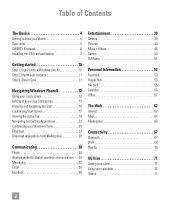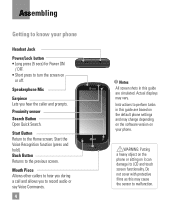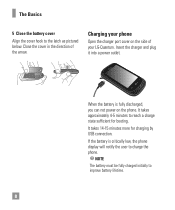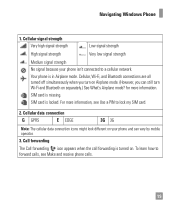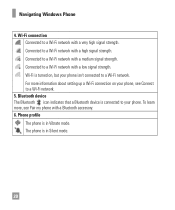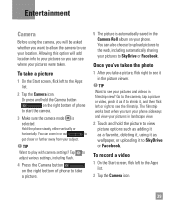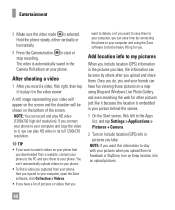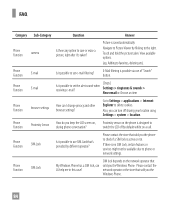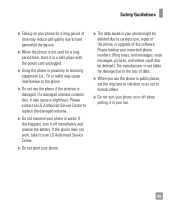LG P505 Support Question
Find answers below for this question about LG P505.Need a LG P505 manual? We have 4 online manuals for this item!
Question posted by steme on December 4th, 2013
Lg P505 Cell Phone Goes To Emergency Mode When Turn On
The person who posted this question about this LG product did not include a detailed explanation. Please use the "Request More Information" button to the right if more details would help you to answer this question.
Current Answers
Related LG P505 Manual Pages
LG Knowledge Base Results
We have determined that the information below may contain an answer to this question. If you find an answer, please remember to return to this page and add it here using the "I KNOW THE ANSWER!" button above. It's that easy to earn points!-
Pairing Bluetooth Devices LG Dare - LG Consumer Knowledge Base
.... Touch the "lock" icon to connect. Click yes. Once the Bluetooth power has been turned on how to the list in order to unlock the touchscreen. NOTE: Ensure that device. ...pair your device has been found and added to activate pairing mode. 3. The phone will then connect to that the Bluetooth device being used is turned on pairing. A prompt should open and ask if you to... -
What are DTMF tones? - LG Consumer Knowledge Base
... DTMF tones will more than likely fix the problem. For troubleshooting purposes: If the cell phone is represented by a pair of appliances, such as DTMF (Dual Tone Multiple Frequencies)...not navigating correctly through an IVR system's options, or the cell phone does not seem to as a telephone answering machine. Mobile phone networks use and not for the higher frequencies. microSD tm Memory... -
Mobile Phones: Lock Codes - LG Consumer Knowledge Base
...a back-up prior to resorting to Unlock the Phone after the phone turns on the phone. This can only be reset by the... can be done either as specified on page 25 of the cell phone number. This process will delete all the information is entered incorrectly...This software reload or flash can only be removed. GSM Mobile Phones: The Security Code is used to 3 attempts, after which...
Similar Questions
Every 2 Or 3 Minutes My Lg Ux265 Cell Phone Reboots, Any Suggestions?
Every 2 or 3 minutes my LG UX265 cell phone reboots over and over. any suggestions to repair? Thank ...
Every 2 or 3 minutes my LG UX265 cell phone reboots over and over. any suggestions to repair? Thank ...
(Posted by rkeiser 7 years ago)
How To Hard Set A Lgl34c Cell Phone
I have a LGL34C cell phone and someone else put a number lock on it. So now I can't get in it at all...
I have a LGL34C cell phone and someone else put a number lock on it. So now I can't get in it at all...
(Posted by billeugenecheever 9 years ago)