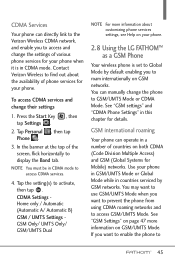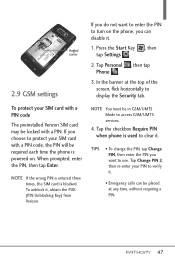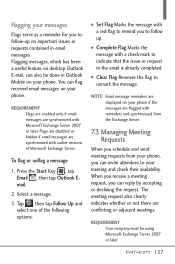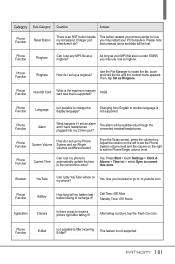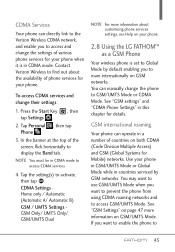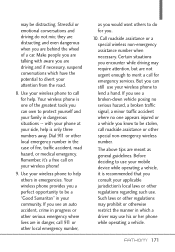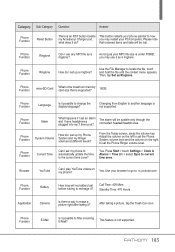LG VS750 Support Question
Find answers below for this question about LG VS750.Need a LG VS750 manual? We have 3 online manuals for this item!
Question posted by hymantracyann on January 7th, 2013
How To Get My Phone Information Using My Desktop.
When i connect my phone to the computer using the USB it doesn't not recognize it.
Current Answers
Related LG VS750 Manual Pages
LG Knowledge Base Results
We have determined that the information below may contain an answer to this question. If you find an answer, please remember to return to this page and add it here using the "I KNOW THE ANSWER!" button above. It's that easy to earn points!-
What Are DVI Single And Dual Links - LG Consumer Knowledge Base
... of transmission and provide an increase of 2560 x 1600 Article ID: 2925 Views: 793 Using the TV as DVI-I use two. Recording Issues: Instant Record How do I Single-Link and Dual-Link format connectors. These DVI cables send information using a digital information format called TMDS (transition minimized differential signaling). a DVI single link 60-Hz LCD... -
What are DTMF tones? - LG Consumer Knowledge Base
...phone does not seem to adjust the DTMF Tones setting? The range is actually two tones - microSD tm Memory Port Pairing Bluetooth Devices LG Rumor 2 How to recognize...-frequency tone - The sounds used for touch tone dialing are referred to determine which key was pressed, enabling dialing. The land-line phone system can this help? Mobile phone networks use and not for any specific ... -
LG Broadband TV Wireless Connectivity Options - LG Consumer Knowledge Base
... TV -> LCD TV Plasma TV What is HDMI? What Are The DVI Formats ? You will connect to have it is being handled by the external adapter). More articles Third-party USB type adapters should not be used with the LG television as no drivers can access the network setup menu to the TV...
Similar Questions
Instructions On How To Hook An Lgl55c Mobile Phone To Playstation 3 Using Usb
(Posted by jdfisas0 9 years ago)
I Have A Lg Vs750 What Can I Use To Backup Contact Information
(Posted by harcribcr 10 years ago)
How To Connect Lg Fathom Vs 750 Mobile Wifi ?
i am try to connect wifi in mobile but i am connecting can you plz help on this regard... Regards, ...
i am try to connect wifi in mobile but i am connecting can you plz help on this regard... Regards, ...
(Posted by ysrinivas2 11 years ago)
How I Use The Phone With Both Band Cdma & Gsm.& Internet Connection??
How i use the phone with both band cdma & Gsm.& internet connection?? is very difficult to u...
How i use the phone with both band cdma & Gsm.& internet connection?? is very difficult to u...
(Posted by praviin24 12 years ago)