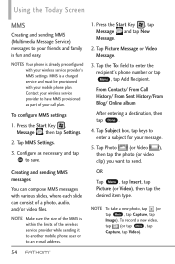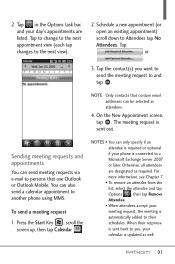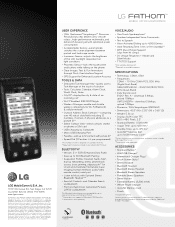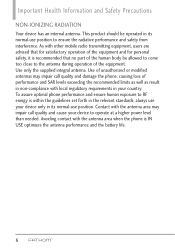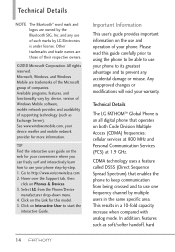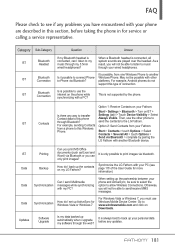LG VS750 Support Question
Find answers below for this question about LG VS750.Need a LG VS750 manual? We have 3 online manuals for this item!
Question posted by harcribcr on November 10th, 2013
I Have A Lg Vs750 What Can I Use To Backup Contact Information
The person who posted this question about this LG product did not include a detailed explanation. Please use the "Request More Information" button to the right if more details would help you to answer this question.
Current Answers
Related LG VS750 Manual Pages
LG Knowledge Base Results
We have determined that the information below may contain an answer to this question. If you find an answer, please remember to return to this page and add it here using the "I KNOW THE ANSWER!" button above. It's that easy to earn points!-
Window AC Motor runs but not blowing - LG Consumer Knowledge Base
.... If unit coils have frost or ice, allow to make sure that it is lower than the setting the unit will not stay engaged discontinue use and contact a technician for frost build up . Air Conditioner has a bad smell If the unit has experienced a recent power outage, the unit may block the air... -
What Are DVI Single And Dual Links - LG Consumer Knowledge Base
These DVI cables send information using a digital information format called TMDS (transition minimized differential signaling). The dual link DVI pins effectively double the power of transmission and provide an increase of 2560 x 1600 Article ID: 2925 Views: 793 Using the TV as DVI-I use two. Recording Issues: Timer Record i.e. a DVI single link 60-Hz LCD can... -
Washing Machine: How can I save my preferred settings? - LG Consumer Knowledge Base
...Standing -- Ceiling Cassette Dehumidifier Video DVD -- Projection TV -- Network Storage Mobile Phones Computer Products -- Custom program location on my LG washer? French 3-... Transition Information Home Theater Audio -- HD Radio -- Excellent Very Good Good Fair Poor Add comment Washing Machine: How can I use . CUSTOM... Support Contact Us Sitemap Buyers' Guide Jobs LG Recycling ...
Similar Questions
How Do I Erase All Data, Contacts, Information,irqr
(Posted by htdriggers 2 years ago)
How To Rest Factory Settings On My Lg Gs170 Mobile Phone
how to rest factory settings on my LG GS170 mobile phone
how to rest factory settings on my LG GS170 mobile phone
(Posted by matbie20 9 years ago)
Lost Of Touch Screen
hi, i have a problem with my phone and i just want you guys to help me out with my LG VS750 mobile. ...
hi, i have a problem with my phone and i just want you guys to help me out with my LG VS750 mobile. ...
(Posted by sadicksalifu 11 years ago)