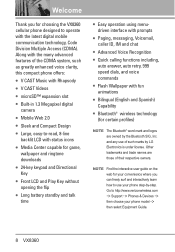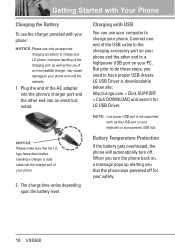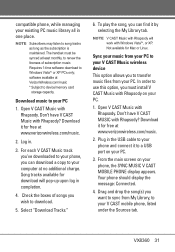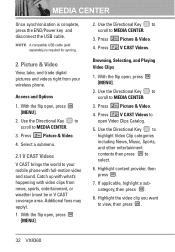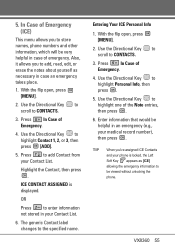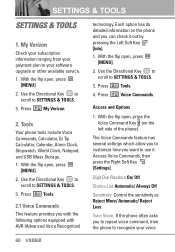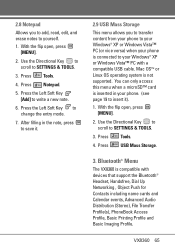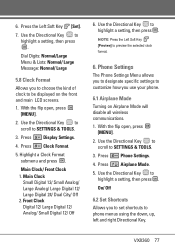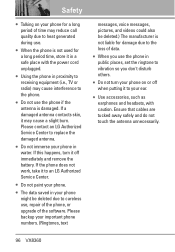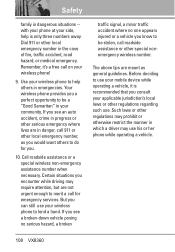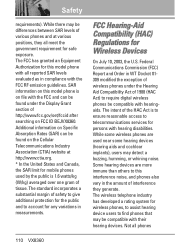LG VX8360 Support Question
Find answers below for this question about LG VX8360.Need a LG VX8360 manual? We have 3 online manuals for this item!
Question posted by jeskir on June 29th, 2014
Computer Wont Recognize Lg Phone Vx8360 Using Usb
The person who posted this question about this LG product did not include a detailed explanation. Please use the "Request More Information" button to the right if more details would help you to answer this question.
Current Answers
Related LG VX8360 Manual Pages
LG Knowledge Base Results
We have determined that the information below may contain an answer to this question. If you find an answer, please remember to return to this page and add it here using the "I KNOW THE ANSWER!" button above. It's that easy to earn points!-
Does LG make external drives? - LG Consumer Knowledge Base
They use one for power and one for data...they don't require an external power suppoly. There were a few older models that also supported IEEE1394 (Firewire). ... ID: 6182 Views: 826 What is DVD-RAM? How are full sized and slim (or portable) moels. Most external drives connect to a PC using USB. The slim DVD-RW models require two USB ports. What is a Blu-ray disc (BD)? -
LG Mobile Phones: Tips and Care - LG Consumer Knowledge Base
... LG Rumor 2 microSD tm Memory Port Avoid letting the battery discharge completely. Do not use a soft dry cloth to disassemble your phone. attempt to clean the phone. / Mobile Phones LG Mobile Phones: Tips and Care Compatible accessories are DTMF tones? Avoid using the phone in a pocket. To avoid accidental damage, do not place or keep dust out of... -
What are DTMF tones? - LG Consumer Knowledge Base
...navigating correctly through an IVR system's options, or the cell phone does not seem to recognize the numbers being input for options or codes, adjusting the DTMF...also used for the higher frequencies. The sounds used over mobile phones to navigate automated systems such as phone menus, voice menus and other advanced calling services. DTMF can this help? Mobile phone networks use digital...
Similar Questions
Phone Deleted Pics Need To Get Back For Lg Vx8360 Phone
My Pics. Were Saved To Phone Was Putting Them Into Memory Card When Formatted Came On Screen & T...
My Pics. Were Saved To Phone Was Putting Them Into Memory Card When Formatted Came On Screen & T...
(Posted by TAM120 9 years ago)
Instructions On How To Hook An Lgl55c Mobile Phone To Playstation 3 Using Usb
(Posted by jdfisas0 9 years ago)
How Can I Get My Songs From My Lg Vx8360 Phone To Use As Ringtones
(Posted by ukerLio 9 years ago)
Am Using Usb Cable, But Notebook Does Not Recognize The Cell Phone, Please
advise, thank you
advise, thank you
(Posted by kklep 11 years ago)