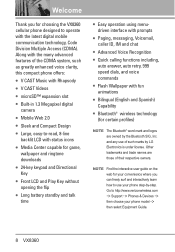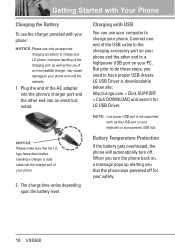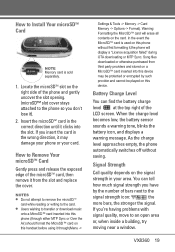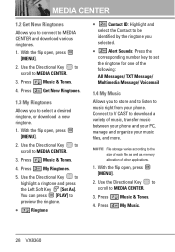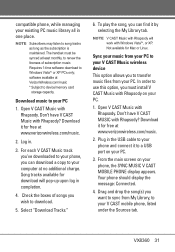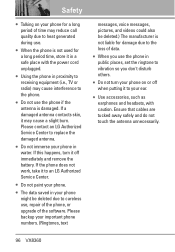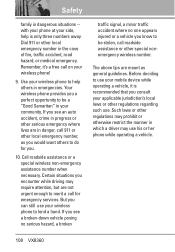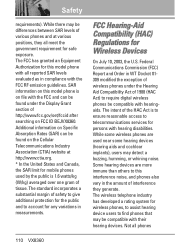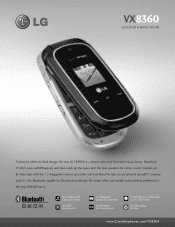LG VX8360 Support Question
Find answers below for this question about LG VX8360.Need a LG VX8360 manual? We have 3 online manuals for this item!
Question posted by ukerLio on June 9th, 2014
How Can I Get My Songs From My Lg Vx8360 Phone To Use As Ringtones
The person who posted this question about this LG product did not include a detailed explanation. Please use the "Request More Information" button to the right if more details would help you to answer this question.
Current Answers
Related LG VX8360 Manual Pages
LG Knowledge Base Results
We have determined that the information below may contain an answer to this question. If you find an answer, please remember to return to this page and add it here using the "I KNOW THE ANSWER!" button above. It's that easy to earn points!-
Bluetooth Profiles - LG Consumer Knowledge Base
...;profile controls how an enabled mobile device would be browsed or pulled by which a enabled device can be streaming songs stored on one enabled device to a compatible device. This profile allows use would be using the handset with a compatible headset. A phone conversation with hands free devices. Allows a compatible... -
Washing Machine: How can I save my preferred settings? - LG Consumer Knowledge Base
...Privacy Legal | Copyright 2009 LG Electronics. Kimchi -- Plasma TV -- How do I use . Press the "custom program" button. 3. What is the steam fresh cycle ... TV -- Digital Transition -- -- Digital-to the desired settings. 3. Optical Drives -- Network Storage Mobile Phones Computer Products -- Excellent Very Good Good Fair Poor Add comment Washing Machine: How can I store ... -
What are DTMF tones? - LG Consumer Knowledge Base
... fix the problem. Others will have the same higher frequency but different higher frequency. Mobile phone networks use and not for any specific model) o MENU o SETTINGS o DTMF Tones o Normal or Long With touch-tone land-line phones, pressing a key on a phone keypad (as well as a grid, each row represents a low frequency, and each column represents...
Similar Questions
Phone Deleted Pics Need To Get Back For Lg Vx8360 Phone
My Pics. Were Saved To Phone Was Putting Them Into Memory Card When Formatted Came On Screen & T...
My Pics. Were Saved To Phone Was Putting Them Into Memory Card When Formatted Came On Screen & T...
(Posted by TAM120 9 years ago)
How To Use Family Mobile Sim Card For Lg C900 Windows 7 Puk Code Wont Work
(Posted by mirkoakuna 9 years ago)
When I Open The Back Of Lg Vx8360 Phone Where Is The Camera
(Posted by Kaptnavee 10 years ago)