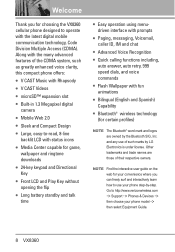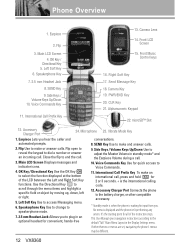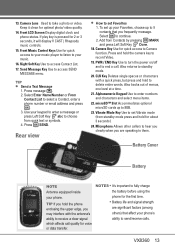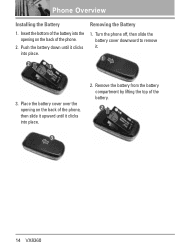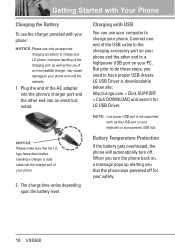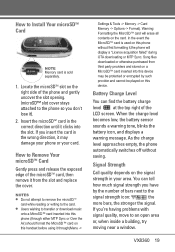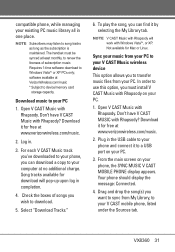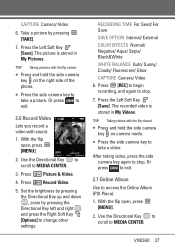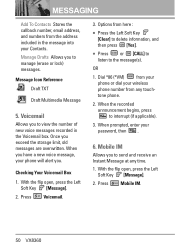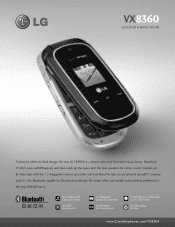LG VX8360 Support Question
Find answers below for this question about LG VX8360.Need a LG VX8360 manual? We have 3 online manuals for this item!
Question posted by Kaptnavee on March 3rd, 2014
When I Open The Back Of Lg Vx8360 Phone Where Is The Camera
The person who posted this question about this LG product did not include a detailed explanation. Please use the "Request More Information" button to the right if more details would help you to answer this question.
Current Answers
Related LG VX8360 Manual Pages
LG Knowledge Base Results
We have determined that the information below may contain an answer to this question. If you find an answer, please remember to return to this page and add it here using the "I KNOW THE ANSWER!" button above. It's that easy to earn points!-
Transfer Music & Pictures LG Dare - LG Consumer Knowledge Base
When the removable disk window appears, select 'Open folder to the next step. 4. The PC will recognize the phone as a 'removable disk'. Tap Menu>Settings/...: 23 Jun, 2009 Views: 10827 Also read Pairing Bluetooth Devices LG Dare Transfer Music & Pictures LG Voyager Mobile Phones: Lock Codes Troubleshooting tips for the Bluetooth stereo headset (HBS-250). Pictures LG Dare LG DARE (VX9700) ... -
Transfer Music & Pictures LG Voyager - LG Consumer Knowledge Base
...Open folder to or from a PC follow the steps below: 1.Insert a microSD card (up . * microSD card sold separately: visit www.buywirelessnow.com/lg . 3. Note: It is recommended you format your phone). 7. Article ID: 6132 Last updated: 13 Oct, 2009 Views: 6339 Transfer Music & Pictures LG Dare LG Mobile Phones...Between My LG Voyager (VX 10K) Phone And My Computer? When finished transferring ... -
Mobile Phones: Lock Codes - LG Consumer Knowledge Base
...has been entered incorrectly 3 times in sequence and KEEPING them all the information from the Service Provider. Mobile Phones: Lock Codes I. NOTE: SIM cards will ask for P in a row,...them pressed: Volume Down, Camera Key and Power/End Key. Should this code is changed and forgotten: the service provider must be requested from the PHONE memory). and since we ...
Similar Questions
Phone Deleted Pics Need To Get Back For Lg Vx8360 Phone
My Pics. Were Saved To Phone Was Putting Them Into Memory Card When Formatted Came On Screen & T...
My Pics. Were Saved To Phone Was Putting Them Into Memory Card When Formatted Came On Screen & T...
(Posted by TAM120 9 years ago)
How Can I Get My Songs From My Lg Vx8360 Phone To Use As Ringtones
(Posted by ukerLio 9 years ago)
How To Open Lg430g Phone To Replace Sim Card
I need to open my phone in order to replace the SIM card, so the Area Code can be changed.
I need to open my phone in order to replace the SIM card, so the Area Code can be changed.
(Posted by rosita0536 11 years ago)
How Do I Set My Vx9100 So I Can Open My Phone And Immediately Start Texting
(Posted by richardgrano 12 years ago)