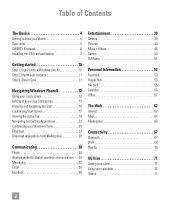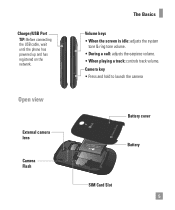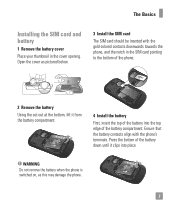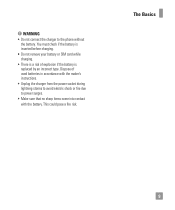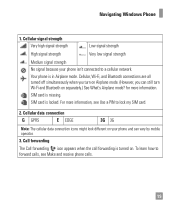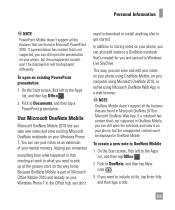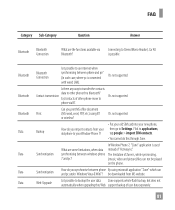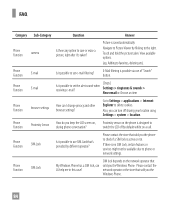LG C900 Support Question
Find answers below for this question about LG C900.Need a LG C900 manual? We have 3 online manuals for this item!
Question posted by mirkoakuna on August 6th, 2014
How To Use Family Mobile Sim Card For Lg C900 Windows 7 Puk Code Wont Work
The person who posted this question about this LG product did not include a detailed explanation. Please use the "Request More Information" button to the right if more details would help you to answer this question.
Current Answers
Answer #1: Posted by TechSupport101 on August 6th, 2014 3:38 AM
Hi. See the links here http://cellphoneunlock.net/products/unlock-lg-quantum-c900/ to learn how you can unlock your LG device to work on other networks.
Related LG C900 Manual Pages
LG Knowledge Base Results
We have determined that the information below may contain an answer to this question. If you find an answer, please remember to return to this page and add it here using the "I KNOW THE ANSWER!" button above. It's that easy to earn points!-
Is the web interface for the LG NAS compatible with Windows 2003 Server? - LG Consumer Knowledge Base
... you may not be able to make changes to the LG NAS using the web interface. Article ID: 6104 Views: 544 What memory cards does the N4B1N NAS support? How do I turn the LG NAS...interface for the LG NAS compatible with Windows 2003 Server? How do I connect the NAS directly to access the web interface. Due to the high security settings in Windows 2003 Server, you can change Internet ... -
What are DTMF tones? - LG Consumer Knowledge Base
... used for options or codes, adjusting the DTMF tones will more than likely fix the problem. For troubleshooting purposes: If the cell phone is between 697 Hz and 941 Hz for the lower frequencies and 1209 Hz and 1633 Hz for direct dialing, but different higher frequency. Article ID: 6452 Views: 1703 LG Mobile Phones... -
Mobile Phones: Lock Codes - LG Consumer Knowledge Base
... security code. SIM/SMART CHIP/PUK BLOCKED A new SIM card must be done locally and may be done by the Service Provider once a PIN has been entered incorrectly 3 times in U nlock K ey and it . Restriction/Unlock/Subsidy code This code is used to allow for at liberty to have the phone re-programmed. II. GSM Mobile Phones: The Security Code is...
Similar Questions
How Do I Use The Voice To Text On My At&t Lg C900 Windows 7 Phone
(Posted by tvlemmi 9 years ago)
How Do I Assign An Mp3 Caller Ring Tone On An Lg C900 Windows Mobile Phone?
(Posted by Civmwape 11 years ago)
I Have A Lg Fatom Vs 750 Mobile I M Using On Gsm Sim Card I Can't Send
Messages. Where do I enter the Centre Message no.
Messages. Where do I enter the Centre Message no.
(Posted by ozwaldfernandez 11 years ago)
I Have A Lg Fatom Vs 750 Mobile I M Using On Gsm Sim Card I Can't Send Messages
from my phone when i triying to send text message it show's not able to send message your message wi...
from my phone when i triying to send text message it show's not able to send message your message wi...
(Posted by kumargangesh143 11 years ago)