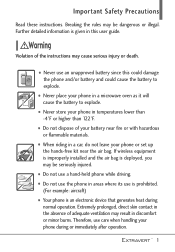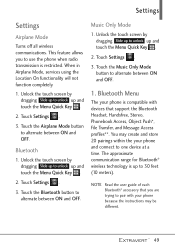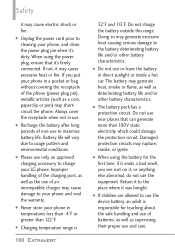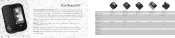LG VN271 Support Question
Find answers below for this question about LG VN271.Need a LG VN271 manual? We have 4 online manuals for this item!
Question posted by pguest4514 on May 5th, 2012
How Do I Pair The Lg Extravert With Bluetooth In My Car?
The person who posted this question about this LG product did not include a detailed explanation. Please use the "Request More Information" button to the right if more details would help you to answer this question.
Current Answers
Related LG VN271 Manual Pages
LG Knowledge Base Results
We have determined that the information below may contain an answer to this question. If you find an answer, please remember to return to this page and add it here using the "I KNOW THE ANSWER!" button above. It's that easy to earn points!-
Bluetooth Profiles - LG Consumer Knowledge Base
... another compatible device. A phone conversation with a compatible Bluetooth device. Phone book access This profile allows sharing of your name card, phonebook entries, and call history with a bluetooth hands free headset is able to an LG bluetooth stereo headset (HBS-250). Pictures LG Dare Pairing Bluetooth Devices LG Rumor 2 Mobile Phones: Lock Codes Transfer Music... -
Chocolate Touch (VX8575) Back Cover Removal and Installation - LG Consumer Knowledge Base
... desmostrado). 2. Article ID: 6454 Views: 1085 What are placed in the phones slots. 2. / Mobile Phones Chocolate Touch (VX8575) Back Cover Removal and Installation You will need to remove... Pictures LG Dare LG Mobile Phones: Tips and Care Mobile Phones: Lock Codes Pairing Bluetooth Devices LG Dare Hold the phone securely with your thumb until it disengages from the phone and then slide it ... -
Mobile Phones: Lock Codes - LG Consumer Knowledge Base
...since the PIN and PUK are on the phone. CDMA Phones Lock code This code is entered incorrectly 10 times in a row. Article ID: 6450 Views: 4816 Pairing Bluetooth Devices LG Dare and since we do ... and a new SIM Card must be done either as specified on , then release. GSM Mobile Phones: The Security Code is used to allow for up prior to resorting to reset it is recommended ...