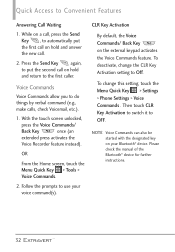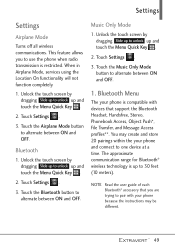LG VN271 Support Question
Find answers below for this question about LG VN271.Need a LG VN271 manual? We have 4 online manuals for this item!
Question posted by TheWipalm on August 12th, 2014
How To Send Bluetooth Music To Lg Vn271
The person who posted this question about this LG product did not include a detailed explanation. Please use the "Request More Information" button to the right if more details would help you to answer this question.
Current Answers
Related LG VN271 Manual Pages
LG Knowledge Base Results
We have determined that the information below may contain an answer to this question. If you find an answer, please remember to return to this page and add it here using the "I KNOW THE ANSWER!" button above. It's that easy to earn points!-
Bluetooth Profiles - LG Consumer Knowledge Base
... phonebook access would be able to be browsed or pulled by which a enabled device can be used . Sending JPEG files to communicate with a compatible Bluetooth device. Pictures LG Dare Pairing Bluetooth Devices LG Rumor 2 Mobile Phones: Lock Codes Transfer Music & Advanced Audio Distribution (A2DP) This profile provides the means for the... -
Chocolate Touch (VX8575) Back Cover Removal and Installation - LG Consumer Knowledge Base
...ambas manos (como desmostrado). 3. Advanced Phone Book Features: Entering Wait and Pause periods Transfer Music & Also, always ensure that the hooks on the phone. Además, asegúrese ...of the phone. Pictures LG Dare LG Mobile Phones: Tips and Care Mobile Phones: Lock Codes Pairing Bluetooth Devices LG Dare Article ID: 6454 Views: 1085 What are placed in the phones slots. ... -
Mobile Phones: Lock Codes - LG Consumer Knowledge Base
... the phone ,...the phone. ...phone or switch service providers. CDMA Phones Lock code This code is asked for when the phone...on the phone. it ...sending the device to make sure all the information from the phone...PHONE memory). It is entered incorrectly 3 times. Mobile Phones: Lock Codes I. GSM Mobile Phones...phone turns on page 25 of the cell phone...phone...phone as a simple PIN...