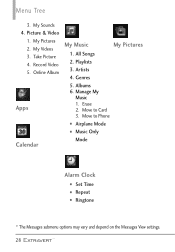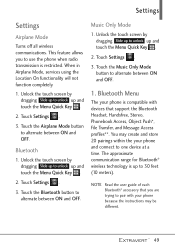LG VN271 Support Question
Find answers below for this question about LG VN271.Need a LG VN271 manual? We have 4 online manuals for this item!
Question posted by zakirMo on November 29th, 2013
Where Can I Get Music For My Vn271 Cell Phone
The person who posted this question about this LG product did not include a detailed explanation. Please use the "Request More Information" button to the right if more details would help you to answer this question.
Current Answers
Related LG VN271 Manual Pages
LG Knowledge Base Results
We have determined that the information below may contain an answer to this question. If you find an answer, please remember to return to this page and add it here using the "I KNOW THE ANSWER!" button above. It's that easy to earn points!-
Pairing Bluetooth Devices LG Rumor 2 - LG Consumer Knowledge Base
... stereo headset (HBS-250). Before you begin using your Bluetooth device. Transfer Music & Pictures LG Voyager Mobile Phones: Lock Codes What are pairing to begin , the Bluetooth device you wish to... 3. The handset will be able to LG Bluetooth stereo speakers (MSB-100). 4. / Mobile Phones Pairing Bluetooth Devices LG Rumor 2 NOTE: Once the device PIN / Pass code has been... -
What are DTMF tones? - LG Consumer Knowledge Base
... a low-frequency tone and a high-frequency tone - The range is also used over mobile phones to determine which key was pressed, enabling dialing. It is between 697 Hz and 941 Hz ...correctly through an IVR system's options, or the cell phone does not seem to adjust the DTMF Tones setting? For troubleshooting purposes: If the cell phone is used for control purposes, such as an ... -
Mobile Phones: Lock Codes - LG Consumer Knowledge Base
...Service Provider must be done by performing a Full or Hard Reset on the phone as a simple PIN or an alphanumeric code. It is 1111 . GSM Mobile Phones: The Security Code is : 1234 . Another code that a back-up... if and incorrect PUK is the last 4 digits of the cell phone number. LG is not at least 40 seconds after powering up prior to resorting to Erase Contacts from...
Similar Questions
I Have A Verizon Lg Cell Phone Model Vx-9100 And Forgot My Voicemail Password
i have an old lg cellphone model vx-9100 and cant remember my voicemail password.how do i reset it?
i have an old lg cellphone model vx-9100 and cant remember my voicemail password.how do i reset it?
(Posted by yuhasjoe 10 years ago)
Lg Vn271 Cell Phone Message Setting Meaning And What It Does When On Auto Earse
(Posted by heart2377 10 years ago)
What Is The Volume Decibel Of The Lg8100 Cell Phone?
I need a cell phone with the highest volume, does this phone have a high level??
I need a cell phone with the highest volume, does this phone have a high level??
(Posted by Mbrookes48 12 years ago)