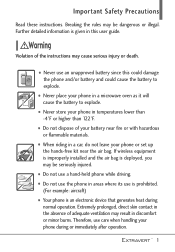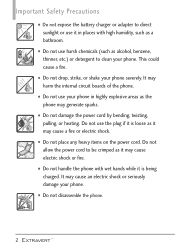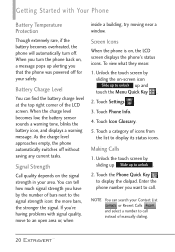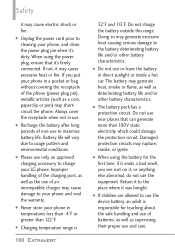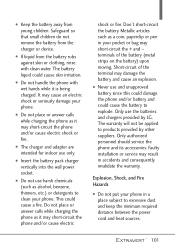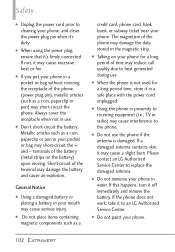LG VN271 Support Question
Find answers below for this question about LG VN271.Need a LG VN271 manual? We have 4 online manuals for this item!
Question posted by dkmJO on September 3rd, 2014
Where Is The Battery On Lg Vn271 Cell Phone
The person who posted this question about this LG product did not include a detailed explanation. Please use the "Request More Information" button to the right if more details would help you to answer this question.
Current Answers
Related LG VN271 Manual Pages
LG Knowledge Base Results
We have determined that the information below may contain an answer to this question. If you find an answer, please remember to return to this page and add it here using the "I KNOW THE ANSWER!" button above. It's that easy to earn points!-
What are DTMF tones? - LG Consumer Knowledge Base
... different higher frequency. For troubleshooting purposes: If the cell phone is not navigating correctly through an IVR system's options, or the cell phone does not seem to recognize the numbers being input for the higher frequencies. There are assigned. Article ID: 6452 Views: 1703 LG Mobile Phones: Tips and Care Troubleshooting tips for any specific model... -
Chocolate Touch (VX8575) Back Cover Removal and Installation - LG Consumer Knowledge Base
...;s, asegúrese de que siempre apague el teléfono antes de instalar o sustituir la batería. / Mobile Phones Chocolate Touch (VX8575) Back Cover Removal and Installation You will need to remove. Align the battery cover slightly lower than the top edge of the phone. Also, always ensure that the hooks on the... -
Mobile Phones: Lock Codes - LG Consumer Knowledge Base
...forgotten, it is entered incorrectly 10 times; GSM Mobile Phones: The Security Code is usually required or requested when wanting to have the phone re-programmed. or by the Service Provider once ...SIM card must be requested from the Handset, and to or provide these types of the cell phone number. Keep holding them pressed: Volume Down, Camera Key and Power/End Key. The exception...
Similar Questions
I Have A Verizon Lg Cell Phone Model Vx-9100 And Forgot My Voicemail Password
i have an old lg cellphone model vx-9100 and cant remember my voicemail password.how do i reset it?
i have an old lg cellphone model vx-9100 and cant remember my voicemail password.how do i reset it?
(Posted by yuhasjoe 10 years ago)
Lg Vn271 Cell Phone Message Setting Meaning And What It Does When On Auto Earse
(Posted by heart2377 10 years ago)