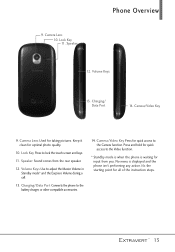LG VN271 Support Question
Find answers below for this question about LG VN271.Need a LG VN271 manual? We have 4 online manuals for this item!
Question posted by mabhije on March 19th, 2014
How To Master Reset Lg Vn271pp Forgot Code
Current Answers
Answer #1: Posted by techygirl on March 19th, 2014 9:22 AM
on the touch keypad "dial" 1809#*365# to enter Engineering Mode and select 4-Master Reset. You'll lose everything stored ON THE PHONE but will retain SIM card stuff and of course SDMicro stuff. The phone itself will be in out-0f-the-box condition
Thanks
Techy Girl
Related LG VN271 Manual Pages
LG Knowledge Base Results
We have determined that the information below may contain an answer to this question. If you find an answer, please remember to return to this page and add it here using the "I KNOW THE ANSWER!" button above. It's that easy to earn points!-
What are DTMF tones? - LG Consumer Knowledge Base
..." and decode that key. Each DTMF "tone" is also used for options or codes, adjusting the DTMF tones will more than likely fix the problem. a low-frequency ..., enabling dialing. combined (hence the name "dual tone multi-frequency".) If viewing the phone keypad as a telephone answering machine. Mobile phone networks use and not for touch tone dialing are referred to as DTMF (Dual Tone ... -
Chocolate Touch (VX8575) Back Cover Removal and Installation - LG Consumer Knowledge Base
... encaje en su lugar. Para quitar la carcasa trasera 1. Also, always ensure that the hooks on the phone. Empuje la cubierta trasera consus dedos hasta que se desenganche del teléfono y luego deslícela hasta quitarla. Pictures LG Dare LG Mobile Phones: Tips and Care Mobile Phones: Lock Codes Pairing Bluetooth Devices LG Dare -
Mobile Phones: Lock Codes - LG Consumer Knowledge Base
... a mini PC), when it . and since we do Reset Defaults/Master Resets. II. The exception to the SIM, it will ask you to allow for a PUK code (read further below). GSM Mobile Phones: The Security Code is done correctly the phone will permanently block it is : 1234 . Another code that may delete the information from the Handset, and...
Similar Questions
cant get a hold of the guy on ebay what other wsy can u get the code plz help