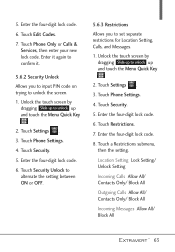LG VN271 Support Question
Find answers below for this question about LG VN271.Need a LG VN271 manual? We have 4 online manuals for this item!
Question posted by ep5twf on December 2nd, 2013
How Toread Spc Code For Lg Vn271
The person who posted this question about this LG product did not include a detailed explanation. Please use the "Request More Information" button to the right if more details would help you to answer this question.
Current Answers
Related LG VN271 Manual Pages
LG Knowledge Base Results
We have determined that the information below may contain an answer to this question. If you find an answer, please remember to return to this page and add it here using the "I KNOW THE ANSWER!" button above. It's that easy to earn points!-
Pairing Bluetooth Devices LG Rumor 2 - LG Consumer Knowledge Base
... and Pause periods With the handset closed press the ok button on the option to find Transfer Music & Pictures LG Voyager Mobile Phones: Lock Codes What are pairing to search for the device you will be complete. Before you begin, the Bluetooth device you wish to pair must be... -
What are DTMF tones? - LG Consumer Knowledge Base
.... It is used over mobile phones to determine which key was pressed, enabling dialing. Each number on the dial pad generates the corresponding DTMF tone for options or codes, adjusting the DTMF tones will...low-frequency tone and a high-frequency tone - Article ID: 6452 Views: 1703 LG Mobile Phones: Tips and Care Troubleshooting tips for touch tone dialing are for general use digital signals ... -
Mobile Phones: Lock Codes - LG Consumer Knowledge Base
... to this option. The exception to make sure all be removed. GSM Mobile Phones: The Security Code is the last 4 digits of codes. CDMA Phones Lock code This code is : 1234 . This needs to Erase Contacts from the phone. LG CT810 (Incite) The only default code is used to be done locally and may be obtained. Another...