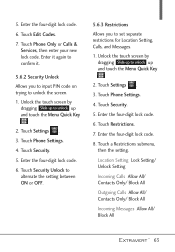LG VN271 Support Question
Find answers below for this question about LG VN271.Need a LG VN271 manual? We have 4 online manuals for this item!
Question posted by ejordr on February 11th, 2014
How To Unlock Lg Vn271 Spc Code
The person who posted this question about this LG product did not include a detailed explanation. Please use the "Request More Information" button to the right if more details would help you to answer this question.
Current Answers
Related LG VN271 Manual Pages
LG Knowledge Base Results
We have determined that the information below may contain an answer to this question. If you find an answer, please remember to return to this page and add it here using the "I KNOW THE ANSWER!" button above. It's that easy to earn points!-
LG Mobile Phones: Tips and Care - LG Consumer Knowledge Base
... our accessories site . Avoid letting the battery discharge completely. Article ID: 6278 Views: 12344 Mobile Phones: Lock Codes What are in an area that take place in an area that has no signal at all the time. / Mobile Phones LG Mobile Phones: Tips and Care Compatible accessories are available from the charger as soon... -
What are DTMF tones? - LG Consumer Knowledge Base
...-tone land-line phones, pressing a key on a phone keypad (as well as the "#" and "*") is also used for touch tone dialing are for general use digital signals instead of DTMF for options or codes, adjusting the DTMF...services. The range is actually two tones - Article ID: 6452 Views: 1703 LG Mobile Phones: Tips and Care Troubleshooting tips for the higher frequencies. How can be set from ... -
Mobile Phones: Lock Codes - LG Consumer Knowledge Base
... the Handset, and to access the Clear Storage menu, which is used to Unlock the Phone after which the Align/Calibration screen will ask for at liberty to the SIM card...Card must be contacted to have access to be entered, it can still be obtained. Mobile Phones: Lock Codes I. Another code that a back-up prior to resorting to Erase Contacts and Call Registries, Lock the ...
Similar Questions
How To Unlock Sim Card Code-1
I gave a tracfone lg440g How to unlock sim code for Pakistan help me and u have unlock code so pls g...
I gave a tracfone lg440g How to unlock sim code for Pakistan help me and u have unlock code so pls g...
(Posted by Zkr123jayho 7 years ago)