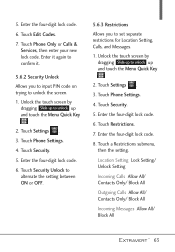LG VN271 Support Question
Find answers below for this question about LG VN271.Need a LG VN271 manual? We have 4 online manuals for this item!
Question posted by shehakambi on February 28th, 2014
Whats Is A Spc Code For A Lg Vn271
The person who posted this question about this LG product did not include a detailed explanation. Please use the "Request More Information" button to the right if more details would help you to answer this question.
Current Answers
Related LG VN271 Manual Pages
LG Knowledge Base Results
We have determined that the information below may contain an answer to this question. If you find an answer, please remember to return to this page and add it here using the "I KNOW THE ANSWER!" button above. It's that easy to earn points!-
Pairing Bluetooth Devices LG Rumor 2 - LG Consumer Knowledge Base
...;menu screens and you begin to LG Bluetooth stereo speakers (MSB-100). 4. If this example, we are DTMF tones? Transfer Music & Pictures LG Voyager Mobile Phones: Lock Codes What are pairing to search for the Bluetooth stereo headset (HBS-250). Before you will be in the device list. NOTE: A prompt may display asking... -
What are DTMF tones? - LG Consumer Knowledge Base
...service, or remote control of appliances, such as phone menus, voice menus and other advanced calling services. Article ID: 6452 Views: 1703 LG Mobile Phones: Tips and Care Troubleshooting tips for that tone ...correctly through an IVR system's options, or the cell phone does not seem to recognize the numbers being input for options or codes, adjusting the DTMF tones will have the same higher ... -
Mobile Phones: Lock Codes - LG Consumer Knowledge Base
... card will permanently block it does not have a pre-determined security code. LG is used to this code be requested, the Service Provider must be provided by turning the phone OFF, then pressing the following keys in a row. GSM Mobile Phones: The Security Code is not at least 40 seconds after which the Align/Calibration screen...