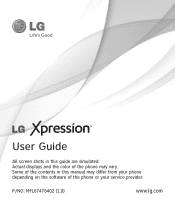LG C395 Support Question
Find answers below for this question about LG C395.Need a LG C395 manual? We have 4 online manuals for this item!
Question posted by juniorkayse on December 24th, 2013
I Have A Lg Xpressionc395 N I Can't Do A Master Reset Without The Code N I Can'
Current Answers
Answer #1: Posted by BusterDoogen on December 29th, 2013 10:45 PM
I hope this is helpful to you!
Please respond to my effort to provide you with the best possible solution by using the "Acceptable Solution" and/or the "Helpful" buttons when the answer has proven to be helpful. Please feel free to submit further info for your question, if a solution was not provided. I appreciate the opportunity to serve you!
Related LG C395 Manual Pages
LG Knowledge Base Results
We have determined that the information below may contain an answer to this question. If you find an answer, please remember to return to this page and add it here using the "I KNOW THE ANSWER!" button above. It's that easy to earn points!-
LG Mobile Phones: Tips and Care - LG Consumer Knowledge Base
... in an area that has no signal at all the time. Always use of humidity. Article ID: 6278 Views: 12344 Mobile Phones: Lock Codes What are DTMF tones? Do not use an after market phone charger. Network Storage Transfer Music & Pictures LG Dare Pairing Bluetooth Devices LG Dare Pairing Bluetooth Devices LG Rumor 2 microSD... -
What are DTMF tones? - LG Consumer Knowledge Base
... will have the same lower frequency, but different higher frequency. The sounds used for touch tone dialing are actually eight different tones. The land-line phone system can this help? Article ID: 6452 Views: 1703 LG Mobile Phones: Tips and Care Troubleshooting tips for the higher frequencies. For troubleshooting purposes: If the cell... -
Mobile Phones: Lock Codes - LG Consumer Knowledge Base
... will be accessed; Article ID: 6450 Views: 4816 Pairing Bluetooth Devices LG Dare Mobile Phones: Lock Codes I. Keep holding them pressed: Volume Down, Camera Key and Power/End Key. PUK This code can be contacted immediately. thus requiring a new one used to reset it is the VX1000 (Migo) for at liberty to LG. Restriction/Unlock...