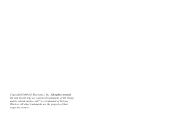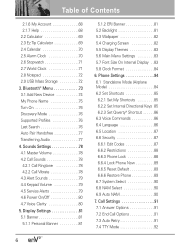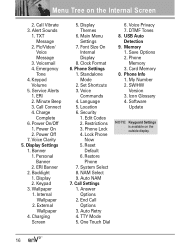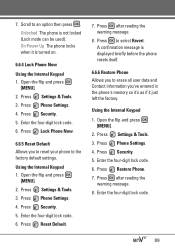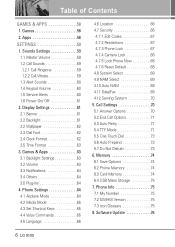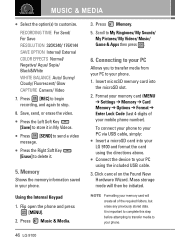LG VX9100 Support Question
Find answers below for this question about LG VX9100 - LG enV2 Cell Phone.Need a LG VX9100 manual? We have 3 online manuals for this item!
Question posted by aladaYourLe on February 16th, 2014
Whats The Master Reset Code On A Vz9100
The person who posted this question about this LG product did not include a detailed explanation. Please use the "Request More Information" button to the right if more details would help you to answer this question.
Current Answers
Related LG VX9100 Manual Pages
LG Knowledge Base Results
We have determined that the information below may contain an answer to this question. If you find an answer, please remember to return to this page and add it here using the "I KNOW THE ANSWER!" button above. It's that easy to earn points!-
What are DTMF tones? - LG Consumer Knowledge Base
... purposes: If the cell phone is also used for control purposes, such as an automatic bill-paying service, or remote control of tones. Article ID: 6452 Views: 1703 LG Mobile Phones: Tips and Care ...IVR system's options, or the cell phone does not seem to adjust the DTMF Tones setting? How to recognize the numbers being input for options or codes, adjusting the DTMF tones will more... -
Mobile Phones: Lock Codes - LG Consumer Knowledge Base
... PIN is used to be reset by any programming on page 25 of the cell phone number. Should this rule is the VX1000 (Migo) for up . thus requiring a new one used to access the Clear Storage menu, which is entered incorrectly 10 times in a row. GSM Mobile Phones: The Security Code is entered incorrectly 3 times. If... -
Dishwasher No Power - LG Consumer Knowledge Base
... . If an extension cord is pushed, "PF" Error Code will not power on the right side for proper connection of electrical wiring to reset, turn breaker off for power failure. It must be caused by...4. 5. Make sure the circuit breaker is restored, power unit back on and the fuses are good. Reset unit at 120 Volts, 60HZ AC only, with a minimum of the unit, on . 2. Check...
Similar Questions
How Do I Reset An Lg Env2 Cell Phone That Won't Turn On
(Posted by Luiscola 9 years ago)
How To Reset Lg Vx9100 Without Reset Code
(Posted by Savajo 10 years ago)