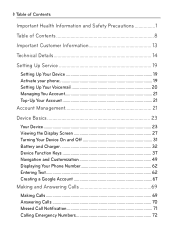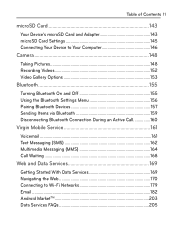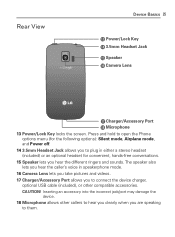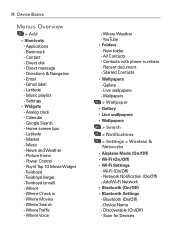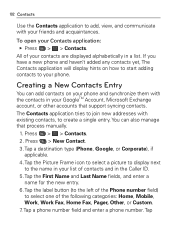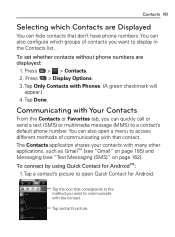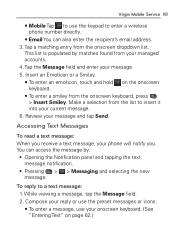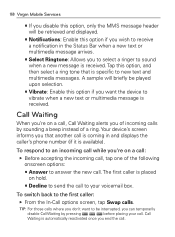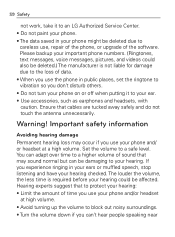LG VM670 Support Question
Find answers below for this question about LG VM670.Need a LG VM670 manual? We have 3 online manuals for this item!
Question posted by Mastechea on June 24th, 2014
Why Won't My Vm670 Phone Text Pictures
The person who posted this question about this LG product did not include a detailed explanation. Please use the "Request More Information" button to the right if more details would help you to answer this question.
Current Answers
Related LG VM670 Manual Pages
LG Knowledge Base Results
We have determined that the information below may contain an answer to this question. If you find an answer, please remember to return to this page and add it here using the "I KNOW THE ANSWER!" button above. It's that easy to earn points!-
Bluetooth Profiles - LG Consumer Knowledge Base
... access would be browsed or pulled by which a enabled device can accomplish tasks. Pictures LG Dare Pairing Bluetooth Devices LG Rumor 2 Mobile Phones: Lock Codes Transfer Music & This profile allows use would be synchronizing a contact list between the mobile phone and another compatible device. Sending JPEG files to a Bluetooth enabled printer from... -
Transfer Music & Pictures LG Voyager - LG Consumer Knowledge Base
... up to your microSD card before use for the first time. Article ID: 6132 Last updated: 13 Oct, 2009 Views: 6339 Transfer Music & Pictures LG Dare LG Mobile Phones: Tips and Care What are DTMF tones? Tap Menu>Settings/Tools>Tools>USB Mode>Mass Storage. The PC will recognize... -
Chocolate Touch (VX8575) Back Cover Removal and Installation - LG Consumer Knowledge Base
... Features: Entering Wait and Pause periods Transfer Music & Hold the phone securely with both hands (as illustrated). 3. Make sure that the power to remove. Pictures LG Dare LG Mobile Phones: Tips and Care Mobile Phones: Lock Codes Pairing Bluetooth Devices LG Dare / Mobile Phones Chocolate Touch (VX8575) Back Cover Removal and Installation You will need to remove...
Similar Questions
Reset My Lg Vm670 Phone
how do I get around my screen lock patteren for my LG vm670
how do I get around my screen lock patteren for my LG vm670
(Posted by bur155 9 years ago)
Why Wont My Android Model Vm670 Phone Pick Up Any Mobile Network Signals?
(Posted by harlmoray 10 years ago)
Why Can't I Send/text Pictures On My Lg840g Tracfone?
I can, however, email pictures, but cannot send via message...
I can, however, email pictures, but cannot send via message...
(Posted by iriju26 10 years ago)
How Do I Receive Text Pictures On My Lg 800 I Can Send But Not Recieve
People are trying to send me text pictures on my LG800 I wait and wait but I never receive Am I doi...
People are trying to send me text pictures on my LG800 I wait and wait but I never receive Am I doi...
(Posted by tala2304 12 years ago)