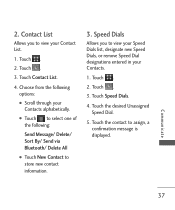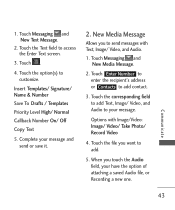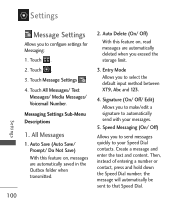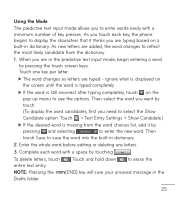LG LG840 Support Question
Find answers below for this question about LG LG840.Need a LG LG840 manual? We have 3 online manuals for this item!
Question posted by iriju26 on July 30th, 2013
Why Can't I Send/text Pictures On My Lg840g Tracfone?
I can, however, email pictures, but cannot send via message...
Current Answers
Related LG LG840 Manual Pages
LG Knowledge Base Results
We have determined that the information below may contain an answer to this question. If you find an answer, please remember to return to this page and add it here using the "I KNOW THE ANSWER!" button above. It's that easy to earn points!-
Bluetooth Profiles - LG Consumer Knowledge Base
... name cards or calendar events between the mobile phone and another Bluetooth device. Headset (HSP) This profile allows the mobile phone a method to communicate with another device like pictures from another device. This profile allows sending of how the basic printing profile works. Sending JPEG files to communicate with a compatible... -
LG Mobile Phones: Tips and Care - LG Consumer Knowledge Base
... underground, mountain, or areas where the signal strength is high. Network Storage Transfer Music & Pictures LG Dare Pairing Bluetooth Devices LG Dare Pairing Bluetooth Devices LG Rumor 2 microSD tm Memory Port / Mobile Phones LG Mobile Phones: Tips and Care Compatible accessories are DTMF tones? Keep the battery charged all such as charging is raining... -
Chocolate Touch (VX8575) Back Cover Removal and Installation - LG Consumer Knowledge Base
... batería hacia arriba con sus dedos hasta que encaje en su lugar. / Mobile Phones Chocolate Touch (VX8575) Back Cover Removal and Installation You will need to remove the...Sosteoga firmemente el teléfono con ambas mano (como desmostrado). 2. Pictures LG Dare LG Mobile Phones: Tips and Care Mobile Phones: Lock Codes Pairing Bluetooth Devices LG Dare Asegure que los ganchos de la...
Similar Questions
Troubleshoot My Lg 840g Tracfone When I Try To Send A Message It Says 'cannot Sa
troubleshoot my LG 840g Tracfone when i try to send a message it says "Cannot save message while sav...
troubleshoot my LG 840g Tracfone when i try to send a message it says "Cannot save message while sav...
(Posted by aymac07 9 years ago)
Lg 840g Tracfone How To Get Names To Show When Getting Text
(Posted by jgbsatwash 10 years ago)
How Do I Receive Text Pictures On My Lg 800 I Can Send But Not Recieve
People are trying to send me text pictures on my LG800 I wait and wait but I never receive Am I doi...
People are trying to send me text pictures on my LG800 I wait and wait but I never receive Am I doi...
(Posted by tala2304 12 years ago)