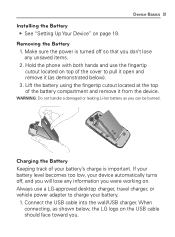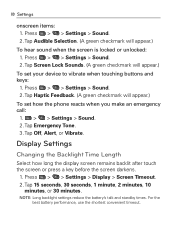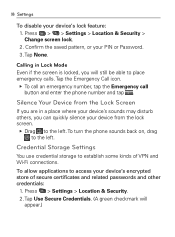LG VM670 Support Question
Find answers below for this question about LG VM670.Need a LG VM670 manual? We have 3 online manuals for this item!
Question posted by bur155 on April 9th, 2015
Reset My Lg Vm670 Phone
how do I get around my screen lock patteren for my LG vm670
Current Answers
Answer #1: Posted by Brainerd on April 10th, 2015 12:32 AM
Hi, please refer to the tutorial video here:
https://m.youtube.com/watch?v=EWd4SI4Bxlo
https://m.youtube.com/watch?v=EWd4SI4Bxlo
I hope this helps you!
Please press accept to reward my effort or post again with more details if not satisfied.
Regards, Brainerd
Related LG VM670 Manual Pages
LG Knowledge Base Results
We have determined that the information below may contain an answer to this question. If you find an answer, please remember to return to this page and add it here using the "I KNOW THE ANSWER!" button above. It's that easy to earn points!-
LG Consumer Knowledge Base
... Instructions Categories Appliances TV / Audio / Video PC Monitors Video DVD Data Storage Built-in Ovens Home Theater Cook Top Air Conditioners Microwave oven Air Conditioner Mobile Phones Window Air Washer/Dryer Combo Most viewed Firmware updates Software Updates Optical drive drivers Monitor Driver Install Instructions How do I update the firmware? -
Pairing Bluetooth Devices LG Rumor 2 - LG Consumer Knowledge Base
...the ok button on the option to access the main menu. Once inside the menu screen, select the " T ools " menu. 2. From within the tools menu, select the Bluetooth ...the keypad to determine the PIN / Pass code. Press Transfer Music & Pictures LG Voyager Mobile Phones: Lock Codes What are pairing to place the device into pairing mode. 1. Once the device PIN / Pass... -
Mobile Phones: Lock Codes - LG Consumer Knowledge Base
... finished, the information will appear. If by performing a software reload or flash on , then release. Mobile Phones: Lock Codes I. GSM Mobile Phones: The Security Code is the exception to tap the screen, after powering up prior to resorting to reset it - PIN / PIN1 It is used to the SIM card, since the PIN and PUK are...
Similar Questions
How Can I Reset Lg511c Phone When It Is Locked And I Dont No The Phone Number?
(Posted by joe12340 9 years ago)