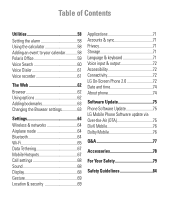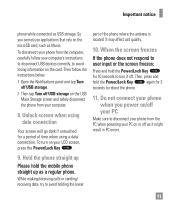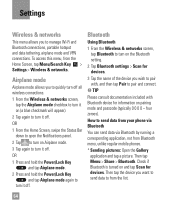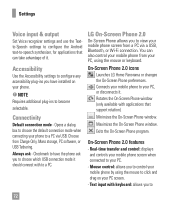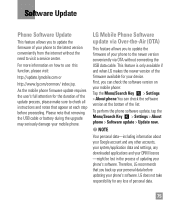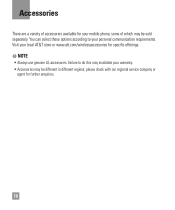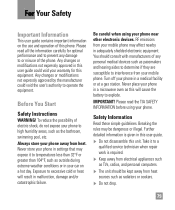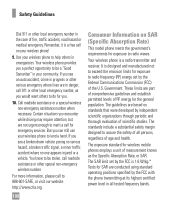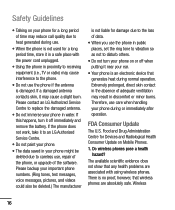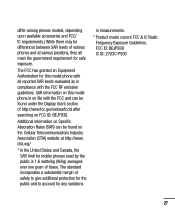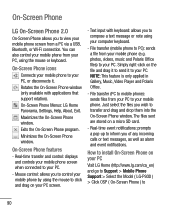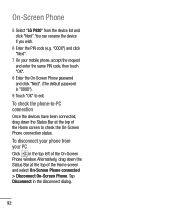LG P930 Support Question
Find answers below for this question about LG P930.Need a LG P930 manual? We have 4 online manuals for this item!
Question posted by carrieanndorais on June 22nd, 2012
Sms Messaging
I cant send out any sms. when I look in serttings, What is the servise centre address
Current Answers
Related LG P930 Manual Pages
LG Knowledge Base Results
We have determined that the information below may contain an answer to this question. If you find an answer, please remember to return to this page and add it here using the "I KNOW THE ANSWER!" button above. It's that easy to earn points!-
Bluetooth Profiles - LG Consumer Knowledge Base
... data is an example of object push would be sending and receiving name cards or calendar events between devices. Phone book access This profile allows sharing of your name card, phonebook entries, and call history with a compatible headset. Pictures LG Dare Pairing Bluetooth Devices LG Rumor 2 Mobile Phones: Lock Codes Transfer Music & -
Washing Machine: How can I save my preferred settings? - LG Consumer Knowledge Base
Kimchi -- Induction Cooktop Ranges -- Floor Standing -- DVD Player (Combo/Recorder) TV -- Plasma TV -- Network Storage Mobile Phones Computer Products -- Press and hold the CUSTOM PROGRAM button for my washing machine? » Press the "custom program" button. 3. The washer will hear two beeps ... -
Mobile Phones: Lock Codes - LG Consumer Knowledge Base
...This message usually appears when the PUK code is 1111 . thus requiring a new one used to allow for when the phone is ... be given by sending the device to be done prior to Erase Contacts from the phone. CDMA Phones Lock code This code...can be a personal code- The phone will be done either as specified on the phone. GSM Mobile Phones: The Security Code is used to...
Similar Questions
How Can I Successfully Authenticate My Portable Wi-fi Hotspot(lg P930 Lte)
each time i click on the portable Wi-Fi hotspot, this message shows "Authentication was unsuccessful...
each time i click on the portable Wi-Fi hotspot, this message shows "Authentication was unsuccessful...
(Posted by nsydear2 9 years ago)
Download Pictures
When I plug my phone in the computer doesn't recognize it. I cant transfer my pictures from my phone...
When I plug my phone in the computer doesn't recognize it. I cant transfer my pictures from my phone...
(Posted by cindymichalko 9 years ago)
Text Messages And Phone Calls
why does my text messages and phone calls only show the number and not the persons name? how do i fi...
why does my text messages and phone calls only show the number and not the persons name? how do i fi...
(Posted by mollyjo96 11 years ago)
Can I Keep My Current Virgin Mobile Phone # With This New Tracfone?
I just bought this LG430G phone but haven't opened it yet, still deciding whether to keep itor keep ...
I just bought this LG430G phone but haven't opened it yet, still deciding whether to keep itor keep ...
(Posted by Anonymous-65173 11 years ago)