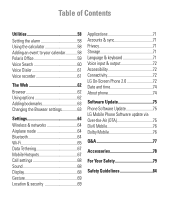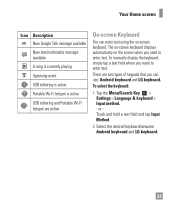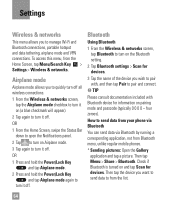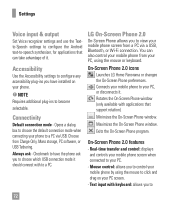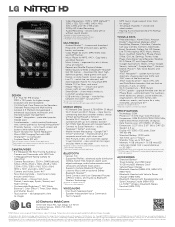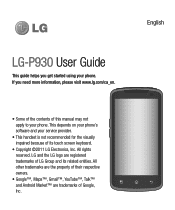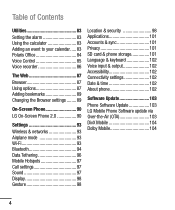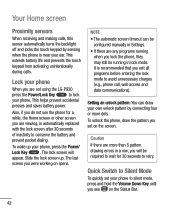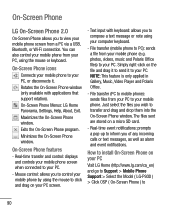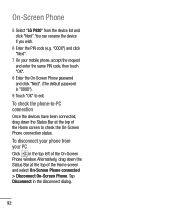LG P930 Support Question
Find answers below for this question about LG P930.Need a LG P930 manual? We have 4 online manuals for this item!
Question posted by nsydear2 on August 26th, 2014
How Can I Successfully Authenticate My Portable Wi-fi Hotspot(lg P930 Lte)
each time i click on the portable Wi-Fi hotspot, this message shows "Authentication was unsuccessful" There is a temporary network problem that prevents the enablement of the Mobile Hotspot function. Please retry later.
Current Answers
Related LG P930 Manual Pages
LG Knowledge Base Results
We have determined that the information below may contain an answer to this question. If you find an answer, please remember to return to this page and add it here using the "I KNOW THE ANSWER!" button above. It's that easy to earn points!-
Blu-ray player: Network Troubleshooting - LG Consumer Knowledge Base
...: alternate firmware update methods DLNA Setup on your access point or router are enabled, you use a network router, and the player will have to the internet. Video If so, ...connect to enter your WEP (wired equivalency privacy) or WPA (Wi-Fi protected access) keys exactly as they were entered into your network enabled device and the internet. If your router is not blocking communication ... -
Washing machine has an OE error code - LG Consumer Knowledge Base
...mean ? Over time build up ...code An OE error presents if the washing machine has not successfully drained the water in the machine. Step 3: Confirm that ... thoroughly and restart the machine. The front of the problem, please level the machine using the supplied leveling wrench....of the unit cannot be in the drain filter will prevent proper drainage. If the unit is leveled from corner... -
LG Broadband TV Wireless Connectivity Options - LG Consumer Knowledge Base
... with the following series of network enabled televisions: LEX9 / LX95 / LE8500 / LE7500 / LE5500 / LE5400 LD650 / LD550 / PK950 / PK750 Third-party network and gaming adapters: Alternatively, many third-party router manufactures also make adapters that connects to a WAP (wireless access point) or wireless router. For ease of the Wi-Fi data communication is only ...
Similar Questions
Mobile Hotspot Functionality??
My friend has an LG VS840 with android 4.04 and we are wondering if he can use his device as a mobil...
My friend has an LG VS840 with android 4.04 and we are wondering if he can use his device as a mobil...
(Posted by only1ofme20 10 years ago)
Lg-p930 Sudden Battery Drain
About once a week, my LG P-930 phone has a sudden battery drain....will go from 60-80% battery life ...
About once a week, my LG P-930 phone has a sudden battery drain....will go from 60-80% battery life ...
(Posted by bdh0412 11 years ago)