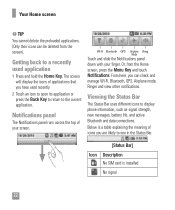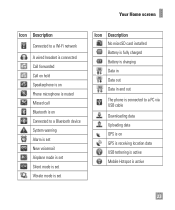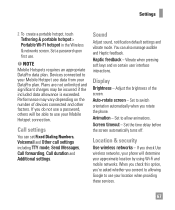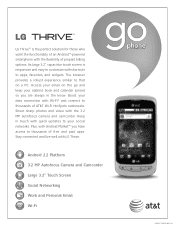LG LGP506GO Support Question
Find answers below for this question about LG LGP506GO.Need a LG LGP506GO manual? We have 3 online manuals for this item!
Question posted by Ripaz on April 5th, 2013
Wi Fi Problem
When wi fi turn on its show scanning lg thrive p506
Current Answers
Related LG LGP506GO Manual Pages
LG Knowledge Base Results
We have determined that the information below may contain an answer to this question. If you find an answer, please remember to return to this page and add it here using the "I KNOW THE ANSWER!" button above. It's that easy to earn points!-
Washing Machine: How can I save my preferred settings? - LG Consumer Knowledge Base
... Built-in this Category Washing Machine: Too much lint is left on my LG washer? Gas Range -- Video -- DVD Player (Combo/Recorder) TV -- Network Storage Mobile Phones Computer Products -- It allows you created the custom program. More articles Knowledgebase by category: ____ Refrigerators -- French 4-Door -- Kimchi -- Radiant Cooktop -- Floor Standing -- Blu-ray... -
What are DTMF tones? - LG Consumer Knowledge Base
... Troubleshooting tips for options or codes, adjusting the DTMF tones will more than likely fix the problem. a low-frequency tone and a high-frequency tone - Others will have the same higher frequency but a different lower frequency. Mobile phone networks use and not for any specific model) o MENU o SETTINGS o DTMF Tones o Normal or Long With... -
Chocolate Touch (VX8575) Back Cover Removal and Installation - LG Consumer Knowledge Base
...cubierta de la batería un poco bajo el lateral superior del teléfono. / Mobile Phones Chocolate Touch (VX8575) Back Cover Removal and Installation You will need to remove the back cover...éfono con ambas manos (como desmostrado). 3. Push the back cover up to the phone has been turned off before you can install the battery and micro SD card on the battery cover are...
Similar Questions
How To Rest Factory Settings On My Lg Gs170 Mobile Phone
how to rest factory settings on my LG GS170 mobile phone
how to rest factory settings on my LG GS170 mobile phone
(Posted by matbie20 9 years ago)
Ii Have An Lg Thrive (p506go). I Need To Know The Operating Freq's For The Phon
(Posted by nc0i 11 years ago)
Can I Keep My Current Virgin Mobile Phone # With This New Tracfone?
I just bought this LG430G phone but haven't opened it yet, still deciding whether to keep itor keep ...
I just bought this LG430G phone but haven't opened it yet, still deciding whether to keep itor keep ...
(Posted by Anonymous-65173 11 years ago)
How Do I Get Rid Of The Sound When I Type On My Lg P506 Phone
(Posted by gseloka 11 years ago)
Unlocking Phone
bought this phone but its locked requires user name and password
bought this phone but its locked requires user name and password
(Posted by ericariv83 12 years ago)