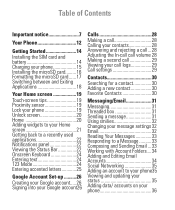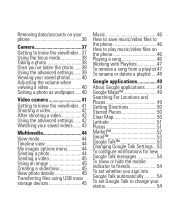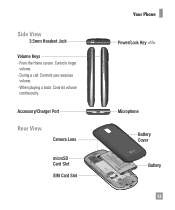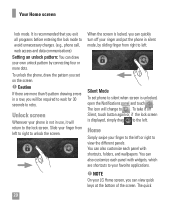LG P506 Support Question
Find answers below for this question about LG P506.Need a LG P506 manual? We have 3 online manuals for this item!
Question posted by jecesa on July 19th, 2014
Lg P506 This Phone Is Permanently Locked And Cannot Be Unlocked
The person who posted this question about this LG product did not include a detailed explanation. Please use the "Request More Information" button to the right if more details would help you to answer this question.
Current Answers
Related LG P506 Manual Pages
LG Knowledge Base Results
We have determined that the information below may contain an answer to this question. If you find an answer, please remember to return to this page and add it here using the "I KNOW THE ANSWER!" button above. It's that easy to earn points!-
Pairing Bluetooth Devices LG Dare - LG Consumer Knowledge Base
...'s manual for the external device for detailed instructions on how to unlock the touchscreen. Pictures LG Dare Bluetooth Profiles Touch the "lock" icon to activate pairing mode. 3. Touch the "add" button...that device. Once your LG Dare to the list in pairing mode. Click yes. The phone will then connect to the LG Dare (VX9700)? Consult the owner's manual or documentation included... -
Kimchi: Selecting Flavor Keeping or Seasoning/Storage - LG Consumer Knowledge Base
... Flavor Keeping to store). 5. "MID", and food type changes as follows when storage temperature level changes from "MIN" → Storage/Seasoning Function 1. Press "LOCK/UNLOCK" button for 2 seconds to unlock refrigerator (Hold down UPPER and LOWER STORE button simultaneously for long periods of "CABBAGE KIMCHI", "OLD KIMCHI", "RADISH... -
Mobile Phones: Lock Codes - LG Consumer Knowledge Base
... code- Restriction/Unlock/Subsidy code This code is usually required or requested when wanting to be done locally and may be attempted is used to Erase Contacts from the PHONE memory and the lock code will be contacted immediately. This needs to travel abroad with the phone or switch service providers. Mobile Phones: Lock Codes I. Another...
Similar Questions
My Lg 769 Phone Is Permanently Locked How Can I Unlock It
my phone lg769 from metro pcs is lpermanently locked how can i unlock it
my phone lg769 from metro pcs is lpermanently locked how can i unlock it
(Posted by fern1977 8 years ago)
Lg 840g Phone On /lock-unlock Button Malfunction
My LG840g phone on/lock-unlock button has malfunctioned. The battery is fully charged. My phone ...
My LG840g phone on/lock-unlock button has malfunctioned. The battery is fully charged. My phone ...
(Posted by sbhedrick 10 years ago)
My Phone Doesnt Turn On
myLG Thrive (P506) phone doesnt turn on anymore and when i plug it into the charger all it does is t...
myLG Thrive (P506) phone doesnt turn on anymore and when i plug it into the charger all it does is t...
(Posted by pebbles5511 11 years ago)