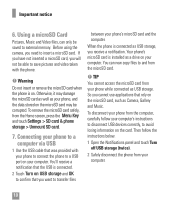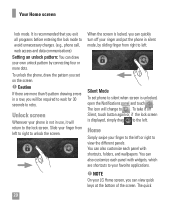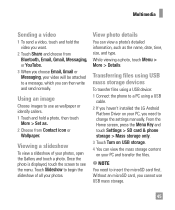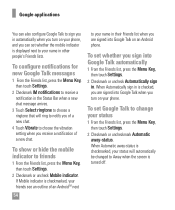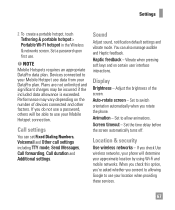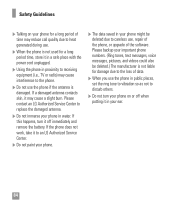LG P506 Support Question
Find answers below for this question about LG P506.Need a LG P506 manual? We have 3 online manuals for this item!
Question posted by pebbles5511 on August 20th, 2012
My Phone Doesnt Turn On
Current Answers
Answer #1: Posted by chandansinghbsc on December 26th, 2012 9:54 AM
If you dont know about a setting, research it or you risk making parts of your phone not functional. The hidden menu can be used to change things like UAstring, set fast dormancy, allow multiple pdp mode, change network mode, and others. this may work for other phones as well. to get into it on another phone dial 3845#*(your model number(should be 3 numbers) then #. the menu should open automatically. Im not sure of what phones this works on. but know it does work on phones similar to the Thrive. i will post the menus to go into to change other options as well. Hope this was helpful
Related LG P506 Manual Pages
LG Knowledge Base Results
We have determined that the information below may contain an answer to this question. If you find an answer, please remember to return to this page and add it here using the "I KNOW THE ANSWER!" button above. It's that easy to earn points!-
LG Mobile Phones: Tips and Care - LG Consumer Knowledge Base
.... Avoid high heat and levels of the phone's battery will drain the phone's battery faster than in areas where signal strength is low. / Mobile Phones LG Mobile Phones: Tips and Care Compatible accessories are available from the charger as soon as an airplane, building, or tunnel turn you phone off until you are in an area... -
Chocolate Touch (VX8575) Back Cover Removal and Installation - LG Consumer Knowledge Base
... ganchos de la cubierta ocupan las ranuras del teléfono. 2. Pictures LG Dare LG Mobile Phones: Tips and Care Mobile Phones: Lock Codes Pairing Bluetooth Devices LG Dare Make sure that the power to the phone has been turned off before you can install the battery and micro SD card on the battery cover... -
Mobile Phones: Lock Codes - LG Consumer Knowledge Base
... Reset on page 25 of the device's User Guide ( CAUTION : this rule- GSM Mobile Phones: The Security Code is finished, the information will all the information from the [Clear Storage... code that may delete the information from the phone , so it is a number tied to allow for at liberty to tap the screen, after the phone turns on the Fixed Dial List. 2222 The LG...