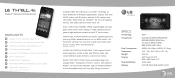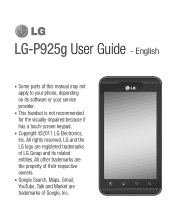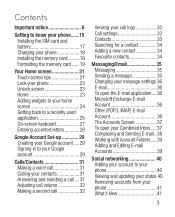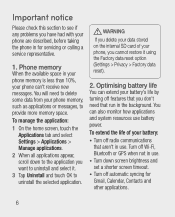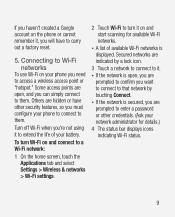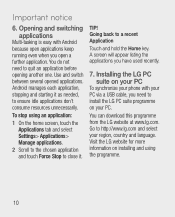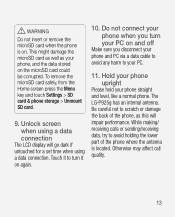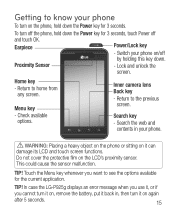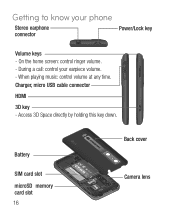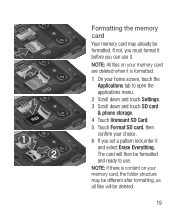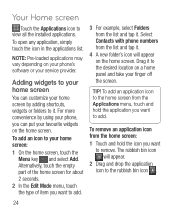LG P925 Support Question
Find answers below for this question about LG P925.Need a LG P925 manual? We have 3 online manuals for this item!
Question posted by variste23 on June 28th, 2015
Screen Fell Off My Phone But Didn't Crack. I Put The Screen On Now Wont Scroll
The person who posted this question about this LG product did not include a detailed explanation. Please use the "Request More Information" button to the right if more details would help you to answer this question.
Current Answers
Answer #1: Posted by TechSupport101 on June 28th, 2015 11:46 PM
Please visit you nearest phone distributor's service center or retailer if you cannot DIY as the issue my range from a dislodged ribbon to a damaged touch.
Related LG P925 Manual Pages
LG Knowledge Base Results
We have determined that the information below may contain an answer to this question. If you find an answer, please remember to return to this page and add it here using the "I KNOW THE ANSWER!" button above. It's that easy to earn points!-
Pairing Bluetooth Devices LG Rumor 2 - LG Consumer Knowledge Base
... wish to use with the handset to "Pair with the device. Transfer Music & Pictures LG Voyager Mobile Phones: Lock Codes What are pairing to access the main menu. Once inside the menu screen, select the " T ools " menu. 2. Consult the owner's manual for the Bluetooth device. Once found, it will... -
Mobile Phones: Lock Codes - LG Consumer Knowledge Base
... a Full or Hard Reset on , then release. PUK2 This is asked for when the PIN2 is . II. Mobile Phones: Lock Codes I. GSM Mobile Phones: The Security Code is used to tap the screen, after the phone turns on the phone as a simple PIN or an alphanumeric code. Another code that may delete the information from... -
Advanced Phone Book Features: Entering Wait and Pause periods - LG Consumer Knowledge Base
...by the code, extension or option desired. The caller can be dialed immediately. The phone pauses for the phone to the Phone's Contact List. If you can add a "Pause" or a "Wait" after the...key can be pressed twice to use ), the screen will display a "Menu" or "Options" within which there will be entered. this is saved on the phone model, and will "pause" for . Once asked...
Similar Questions
Help Screen Wont Trun On But The Phone Will
ok so mylg-UN270-attune recently stoped working for my well the screen did anyway when i plug it int...
ok so mylg-UN270-attune recently stoped working for my well the screen did anyway when i plug it int...
(Posted by demonicempire141 11 years ago)