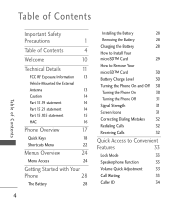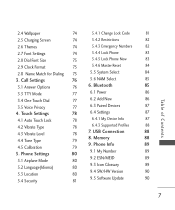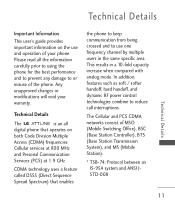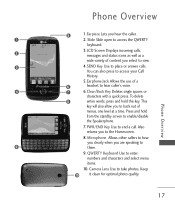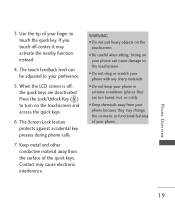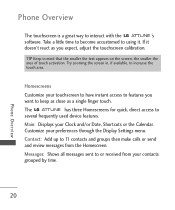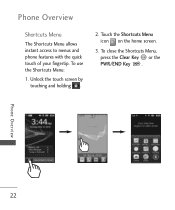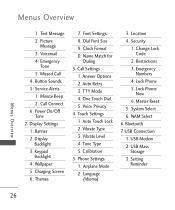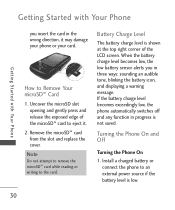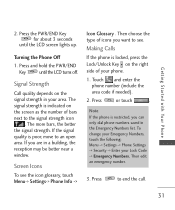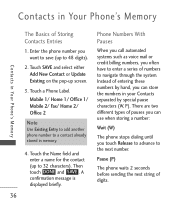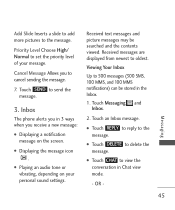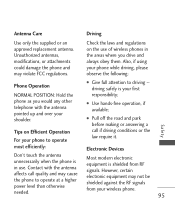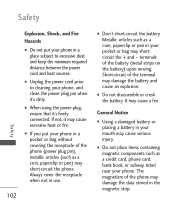LG UN270 Support Question
Find answers below for this question about LG UN270.Need a LG UN270 manual? We have 3 online manuals for this item!
Question posted by demonicempire141 on February 8th, 2013
Help Screen Wont Trun On But The Phone Will
ok so my lg-UN270-attune recently stoped working for my well the screen did anyway when i plug it into my computer it turns on the keybored lights up and it vibrates when i text it but im unable to use it do the the lakc of a screen im very capable of fixing it my sself if somone would tell me how and what might exactly be wroung with it when i removed the battery the white paper to show if there i water damge had purple x's so im believing possible water damge if anyone could help this is my only phone and i dont have any money to get a new one
Current Answers
Related LG UN270 Manual Pages
LG Knowledge Base Results
We have determined that the information below may contain an answer to this question. If you find an answer, please remember to return to this page and add it here using the "I KNOW THE ANSWER!" button above. It's that easy to earn points!-
Plumbing Noises - LG Consumer Knowledge Base
... code How does the child lock feature work , remove it and return it the water pressure in it is that first. Look for you increase the flow through the house turning off faucets, flush it to close . Water Hammer The 80/20 problem is probably water hammer. Thus the problem with air problems... -
Television remote control not working - LG Consumer Knowledge Base
...will not turn on front of remote control function. Make sure that batteries are ...work anything, remote may need resetting. Try replacing the batteries with the model being used . Make sure that if there is not supported by LG be reprogrammed. Universal remotes will drain power out of new and used . Television: Problem connecting to operate TV functions. Remove batteries... -
ATTACHING THE TV TO A DESK (Only 32LB9D) - LG Consumer Knowledge Base
... Digital Transition *How to clean your Plasma TV LG TV Quick Setup Guide How do I use my LG remote to desk so it cannot be attached to control other devices? How do I remove a "Power Only" display screen on my LG HDTV? The TV must be pulled in a forward/backward direction, potentially...
Similar Questions
Needing Help With My New Phone
I bought a LG Optimus Zip phone from Walmart. I am getting used to it real good, but have run into a...
I bought a LG Optimus Zip phone from Walmart. I am getting used to it real good, but have run into a...
(Posted by Roachil 11 years ago)
Why Wont My Phone Accept The Memory Card Help
phone or memory card not good
phone or memory card not good
(Posted by liltish12 11 years ago)