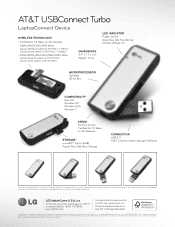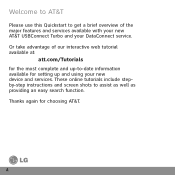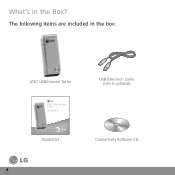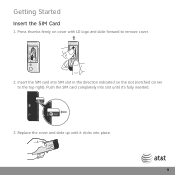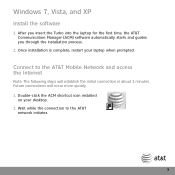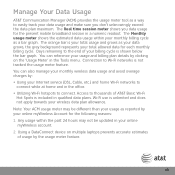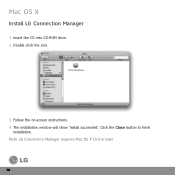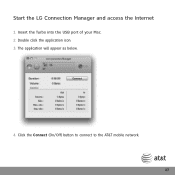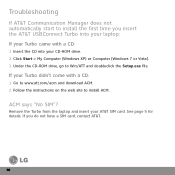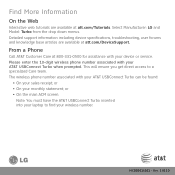LG LUU-2100TI Support Question
Find answers below for this question about LG LUU-2100TI.Need a LG LUU-2100TI manual? We have 2 online manuals for this item!
Question posted by libjaka on July 6th, 2014
How To Unlock Lg Luu 2100ti At&t Usb Connect Turbo (lg Luu 2100ti)
The person who posted this question about this LG product did not include a detailed explanation. Please use the "Request More Information" button to the right if more details would help you to answer this question.
Current Answers
Related LG LUU-2100TI Manual Pages
LG Knowledge Base Results
We have determined that the information below may contain an answer to this question. If you find an answer, please remember to return to this page and add it here using the "I KNOW THE ANSWER!" button above. It's that easy to earn points!-
Does the LG NAS support hibernation for external storage devices? - LG Consumer Knowledge Base
... Disc Drive) starts writing a disc? Can I use different HDD (Hard Disk Drives) in the NAS? Why is only supported with hard drives connected with E-SATA, not with USB. Article ID: 6124 Views: 820 is the default User ID and Password? What is it possible to play a movie from the opitcal drive... -
Transfer Music & Pictures LG Voyager - LG Consumer Knowledge Base
... Do I Transfer Pictures or Music Between My LG Voyager (VX 10K) Phone And My Computer? Connect your phone to your phone with the gold contacts facing up. * microSD card sold separately: visit...and Care What are DTMF tones? To transfer pictures to 4GB) into your computer using a USB cable. *USB data cable sold separately: visit www.buywirelessnow.com/lg. 2. Note: It is recommended you ... -
Blu-ray player: Checking for updated firmware from within the player. - LG Consumer Knowledge Base
... on how to create a firmware update disc or load the firmware to a USB flash drive. From time to time firmware updates are occasionally introduced to take. How... technology has evolved since its inception, improvements are required to appear. DVD Player (Combo/Recorder) Network connection options for Blu ray players BD300 Software Updates Power on a LG Blu-ray Player Also listed in ...
Similar Questions
Media Usb Connect Lg 26lh20
Hi, I recently purchased a LG 26LH20 LG TV. I'm trying to play media through the USB slot at the bac...
Hi, I recently purchased a LG 26LH20 LG TV. I'm trying to play media through the USB slot at the bac...
(Posted by mdouwerk 9 years ago)
Usb Connection Problems
only shows charging but mass not being active
only shows charging but mass not being active
(Posted by paulgyenin 10 years ago)
Can't Get Usb Connection To Laptop For App Development Purposes?
When i connect my LG Optimus V (VM670) phone to my laptop via USB cable and set Application:Developm...
When i connect my LG Optimus V (VM670) phone to my laptop via USB cable and set Application:Developm...
(Posted by jetamartin 11 years ago)
Usb Connect To Tv
I have an ipod touch and when i connect it to my LG TV (32LK450) it says unable to connect to USB de...
I have an ipod touch and when i connect it to my LG TV (32LK450) it says unable to connect to USB de...
(Posted by TomLangeTomLange 12 years ago)