LG LUU-2100TI Support and Manuals
Get Help and Manuals for this LG item
This item is in your list!

View All Support Options Below
Free LG LUU-2100TI manuals!
Problems with LG LUU-2100TI?
Ask a Question
Free LG LUU-2100TI manuals!
Problems with LG LUU-2100TI?
Ask a Question
Most Recent LG LUU-2100TI Questions
How To Unlock Lg Luu 2100ti At&t Usb Connect Turbo (lg Luu 2100ti)
(Posted by libjaka 9 years ago)
Popular LG LUU-2100TI Manual Pages
Data Sheet - English - Page 1


... satisfy even the busiest of it happen. It's compact, lightweight, easy to carry, and features a rotating USB connector that plugs right into your best bet when it comes to maximizing productivity and the AT&T USBConnect Turbo makes it . Keeping connected is in demand and you try to make the most of executives...
Data Sheet - English - Page 2
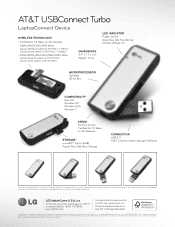
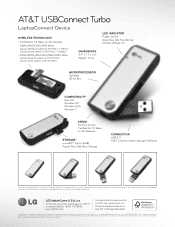
... marks are subject to 16GB) Plug & Play USB Mass Storage
CONNECTION USB 2.0 AT&T Communication Manager Software
*AT&T 3G speed claims based on our network tests without compression using 500 KB data files for upload. 3G devices not enabled with HSUPA support typical upload speeds of LG Electronics, Inc. Features and specifications are the...
Quick Start Guide - English - Page 2
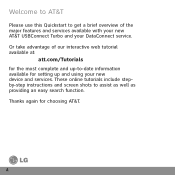
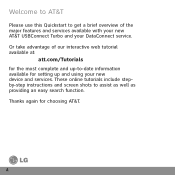
...&T USBConnect Turbo and your new device and services. Thanks again for setting up and using your DataConnect service. These online tutorials include stepby-step instructions and screen shots to -date information available for choosing AT&T.
2 Welcome to AT&T
Please use this Quickstart to get a brief overview of our interactive web tutorial available at:
att.com/Tutorials...
Quick Start Guide - English - Page 4
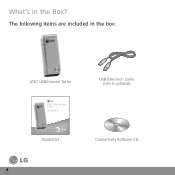
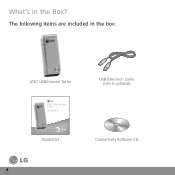
What's in the box:
AT&T USBConnect Turbo
AT&T USBConnect Turbo Quickstart
USB Extension Cable (Use is optional)
Quickstart
Connectivity Software CD
4 The following items are included in the Box?
Quick Start Guide - English - Page 5
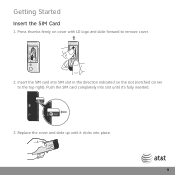
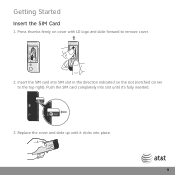
Getting Started
Insert the SIM Card
1. Press thumbs firmly on the slot (notched corner to remove cover.
2. Insert the SIM card into place.
5 Replace the cover and slide up until it clicks into SIM slot in the direction indicated on cover with LG logo and slide forward to the top right). Push the SIM card completely into slot until it 's fully inserted.
3.
Quick Start Guide - English - Page 7
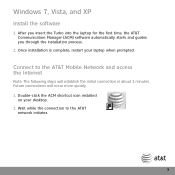
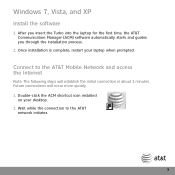
... the AT&T Mobile Network and access the Internet
Note: The following steps will occur more quickly. 1. After you insert the Turbo into the laptop for the first time, the AT&T Communication Manager (ACM) software automatically starts and guides you through the installation process.
2. Future connections will establish the initial connection in about 3 minutes. Once...
Quick Start Guide - English - Page 10


To make the best use of your DataConnect service, please take some time to familiarize yourself with the following features of the ACM application.
1 Mobile number
9 Carrier
8 Connection
status
7 Real time
session meter
AT&T ...
Quick Start Guide - English - Page 11


... meter shows your connection to mobile networks worldwide.
3 Wi-Fi network interface The Wi-Fi network section of the main window allows you to get support from AT&T.
2 Mobile network interface The Mobile network portion of the main window allows you are receiving.
11 You will need this number to access...
Quick Start Guide - English - Page 13
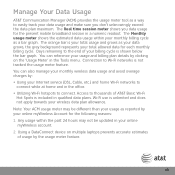
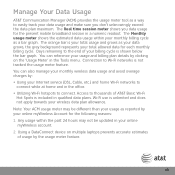
...cycle. The Monthly usage meter shows the estimated data usage within the past 24 hours may be updated in a numeric readout. Wi-Fi use is not tracked the usage meter feature. Manage Your ... reported by clicking on multiple laptops prevents accurate estimates of usage by : • Using your Internet service (DSL, Cable, etc.) and home Wi-Fi networks to
connect while at home and in the...
Quick Start Guide - English - Page 15


... established, launch your browser, email or other Internet application.
15 Launch your browser, email, or
other Internet application. To Use AT&T Wi-Fi Hot Spot Service:
1.
Quick Start Guide - English - Page 16
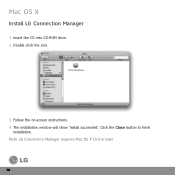
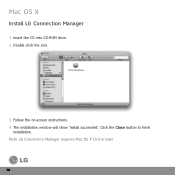
Note: LG Connection Manager requires Mac OS X 10.4 or later
16 Mac OS X
Install LG Connection Manager
1. Insert the CD into CD-ROM drive. 2. Double click the icon.
3. Follow the on-screen instructions. 4. The installation window will show 'Install succeeded'. Click the Close button to finsh
installation.
Quick Start Guide - English - Page 17
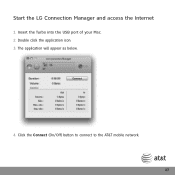
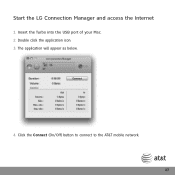
Start the LG Connection Manager and access the Internet
1. Insert the Turbo into the USB port of your Mac. 2. Double click the application icon. 3. The application will appear as below.
4. Click the Connect (On/Off) button to connect to the AT&T mobile network. 17
Quick Start Guide - English - Page 18
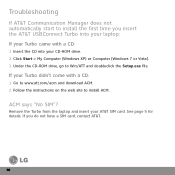
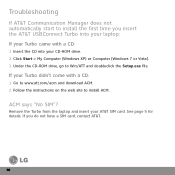
Follow the instructions on the web site to www.att.com/acm and download ACM. 2. Remove the Turbo from the laptop and insert your Turbo came with a CD:
1. Click Start > My Computer (Windows XP) or Computer (Windows 7 or Vista). 3. Troubleshooting
If AT&T Communication Manager does not automatically start to install the first time you do not have...
Quick Start Guide - English - Page 19


... click Turn On Mobile. If the ACM still reports "Mobile Disabled", contact AT&T Customer Support for the ACM to establish a new network connection. All rights reserved.
Inc. ©...States and/or other marks contained herein are trademarks of LG Electronics. In the ACM window, click the Connections tab. Enable the Turbo: a. Microsoft and Windows are registered trademarks of AT&T...
Quick Start Guide - English - Page 20
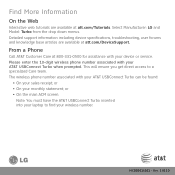
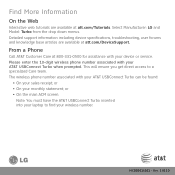
... with your monthly statement; or • On the main ACM screen. or • On your device or service.
Detailed support information including device specifications, troubleshooting, user forums and knowledge base articles are available at att.com/DeviceSupport. The wireless phone number associated with your sales receipt; This will ensure you get direct access to...
LG LUU-2100TI Reviews
Do you have an experience with the LG LUU-2100TI that you would like to share?
Earn 750 points for your review!
We have not received any reviews for LG yet.
Earn 750 points for your review!
